Actual Window Manager is an extensive software offering over 50 tools for customizing window interactions. It enables users to conveniently minimize windows to the system tray, apply transparency, resize, and pin them on top of others. The program provides numerous innovative window interaction options.
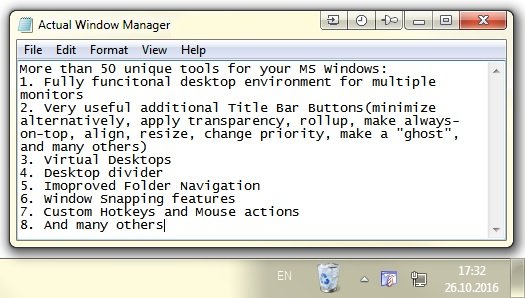
After the installation, the suite adds title buttons to the standard minimize/maximize/close buttons, giving you quick access to these functionalities. Additionally, users can set up specific settings to be automatically applied to predefined windows. For example, you could set a 50% transparency rule for Winamp.
Installation and getting started with Actual Window Manager is incredibly easy. Once you have it installed, the suite adds its own buttons to the title bar of each window. The program comes with pre-configured profiles containing settings for popular Windows applications. However, users can easily modify these profiles or create their own. All changes can be made through a simple point-and-click interface in the configuration window.
Actual Window Manager excels in multi-tasking environments. When you have multiple applications open, switching between them can be distracting and hinder productivity. With Actual Window Manager, you have the option to minimize windows to the tray or desktop, apply transparency, roll them up, and pin them on top. These features eliminate the need to constantly bring up each window, ultimately saving time and reducing screen clutter.
Furthermore, Actual Window Manager offers seamless support for running command prompt windows and native 64-bit applications. This makes it an essential software for those running x64 editions of Windows.
In conclusion, Actual Window Manager provides a wide range of features that significantly enhance your desktop productivity. Its user-friendly interface makes it suitable for both beginners and advanced users.
Version 8.15.2: 1) Hardened security. 2) Fixed Actual Taskbar in Win11 24H2. 3) Fixed Tabbed Explorer in Win11 24H2.
Version 8.15.1: 1) Restored system tray in Actual Taskbar in Win11. 2) Fixed Tabbed Explorer in Win11 22H2+. 3) Improved Easy Window Dragging. 4) Fixed re-applying of window settings to Metro/UWP apps.
Version 8.15: 1) Added DEP/ASLR support. 2) Fixed Tabbed Explorer in Win11. 3) Improved Audio Switcher. 4) Fixed Audio Switcher in Chromium apps. 5) Fixed Easy Dragging in Chromium apps. 6) Fixed extra buttons in Chromium apps. 7) Fixed multi-monitor Alt-Tab in Win11. 8) Fixed multi-monitor taskbar in Win10.
Version 8.14.5: 1) Reduced overall system load. 2) Fixed crash in Windows 10 Insider 21277+. 3) Added ability to flip mirrored content. 4) Added Unicode support to Favorite Folders. 5) Added sound switching in Chromium-based MS Edge. 6) Numerous fixes in Tabbed Explorer. 7) Numerous fixes in Virtual Desktops.