This software allows users to effortlessly convert DVDs to various video formats like MP4, AVI, and 3GP. It supports 4K, 1080p, and 720p videos of superior quality. Additionally, users can conveniently create DVD backups and store them on their Mac computers.
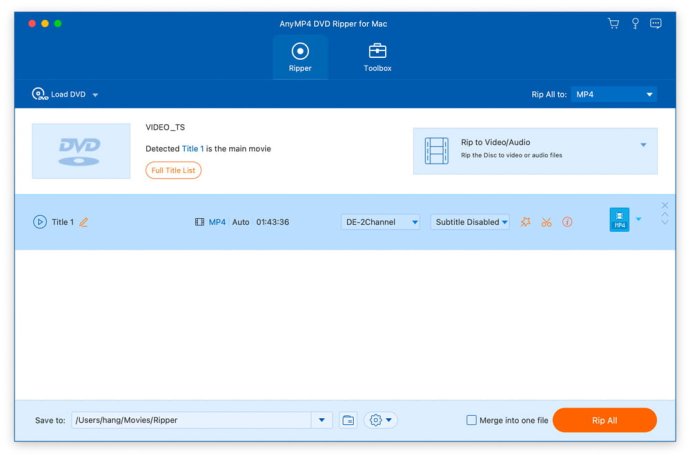
One of the standout features of this software is its ability to effortlessly handle homemade DVDs. Whether you have a collection of home videos, TV series, or concert recordings, AnyMP4 DVD Ripper for Mac can convert them to a digital format without losing quality.
With its advanced algorithms, the software rips DVDs quickly and with high fidelity, ensuring that you can enjoy your favorite content on your computer or portable device.
In addition to its conversion features, AnyMP4 DVD Ripper for Mac offers a rich suite of video editing tools. These tools allow users to crop the frame, rotate the video, trim the length, merge multiple clips into one, apply filters and effects, and add watermarks or subtitles to the video. These options enable customization of outputs to your liking, enhancing your viewing experience.
Moreover, AnyMP4 DVD Ripper for Mac offers features unique to its Mac platform, such as noise reduction, reduced shaking, and improved contrast and brightness, which enhance video quality. The software can also compress large video files into smaller ones without losing much quality, useful for saving storage space or sharing videos online. Additionally, it allows the creation of GIF images from video frames and capture screenshots in various formats.
In conclusion, AnyMP4 DVD Ripper for Mac is a user-friendly and versatile software suited for digitizing your DVD collection and making it more accessible. Thanks to its powerful features, you can convert any DVD to any format and easily tweak it to your liking. As a bonus, the free trial version lets you test the software's features before purchasing the full license. So, if you're looking for a reliable and efficient DVD ripper for Mac, AnyMP4 DVD Ripper is worth checking out.
Version 9.0.70: Fix some bugs and optimize the product.
Version 9.0.66: 1. Display conversion types (GPU, CPU, fast conversion) during conversion progress. 2. Fix some bugs and optimize the product.
Version 9.0.62: Fix some bugs and optimize the product.
Version 9.0.60:
1. Solve the problem of no sound when outputting MPG video and AC3 audio files.
2. Fix some bugs and optimize the product.
Version 9.0.58:
1. Set the resolution of cropped and rotated videos as output resolution automatically.
2. Add black border removal format in profile settings.
3. Fix some bugs and optimize the product.
Version 9.0.56:
1. Modify the problem of rtav special disk;
2. Fix some bugs and optimize the product.
Version 9.0.52:
1. Modify the problem of rtav special disk;
2. Fix some bugs and optimize the product.
Version 9.0.50:
1. Fix the problem of losing video image.
2. Optimize the screen preview after trimming.
3. Be compatible with older Macs optimize the product.