Apeaksoft Screen Recorder for Mac is a versatile software that effortlessly records video and audio files, making it essential for professionals and casual users. With its powerful capabilities, users can easily capture a wide range of content.
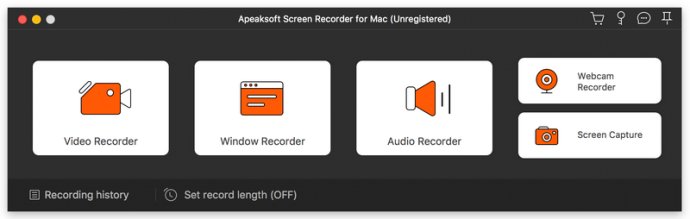
One of the key functions of this software is the ability to record videos freely. If you encounter any difficulties recording a video, Apeaksoft Screen Recorder for Mac comes to the rescue. You can record any videos that you wish to save with ease, and you can also modify the output format before recording the video.
Additionally, this software can record webcam for you. Another advantage of this software is that it facilitates the recording of audio files with ease. You can record music, radio or audio without any quality loss, and save the recorded audio in MP3, WMA, AAC, or M4A format for future playback. Moreover, it simplifies the task of recording microphone voice by enabling you to choose the microphone audio and turn off the system audio to effortlessly record the voice you need.
The Apeaksoft Screen Recorder for Mac also enables you to record windows on your computer. You have the option to record a single window or multiple windows. You can also capture screenshots and add a watermark to them. Furthermore, you can annotate snapshots with a text box, arrow, highlight or other annotations.
Finally, Apeaksoft Screen Recorder for Mac allows you to highlight the mouse cursor. This feature is particularly useful when making video presentations, as it will make your actions easier to track on the screen. You can define the color and shape of the highlight, thereby enabling you to customize the feature to suit your preferences.
In conclusion, Apeaksoft Screen Recorder for Mac is an excellent software that allows you to record videos and audios with ease. It comes with several remarkable features that make it stand out among other software, including the ability to highlight the mouse cursor, record windows, and take snapshots easily. You should consider giving it a try if you need a reliable screen recording software.
Version 2.2.12: 1. Fix the misaligned skin when starting for the first time. 2. Fix known bugs and optimize the program.
Version 2.2.8: Fix known bugs and optimize the program.
Version 2.1.38: Fix known bugs and optimize the program.
Version 2.1.36:
1. Add language of Korean
2. Fix known bugs and optimize the program