This software automatically prints new email and attached files such as FAX, PDF, Word, Excel, Photos, and TIFF without downloading them, by checking your mailbox periodically.
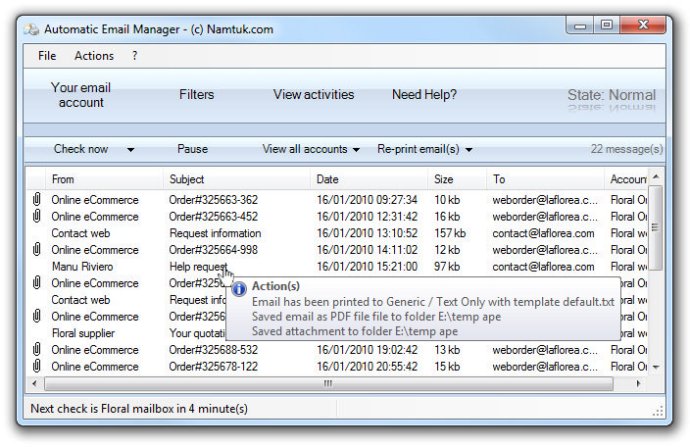
One of the best things about Automatic Print Email is that it checks your email box at regular intervals to ensure that you never miss out on any important emails. It automatically prints new emails and their attachments (such as FAX, acrobat PDF, Word, Excel, Photos, TIFF) without downloading them to your mail software. This way, you can save a lot of time and effort.
The software is easy to use, and you can even define rules that change the printer according to the type of email received. You can also automatically remove emails that contain specific keywords, which is quite convenient.
The latest version of Automatic Print Email is capable of connecting to all mail accounts in POP3, IMAP4, Gmail, Yahoo, and Fax provider. You can use your email box like a fax with this software – which is really handy for those who are always on-the-go.
Overall, Automatic Print Email is an impressive software for anyone who wants to streamline their email communication process. With its various features and ease of use, you can expect to save a lot of time and effort, while ensuring that you never miss out on any important emails.
Version 7.06: - Important improvements with some fix
Version 7.05: - Minor fix
Version 6.10: - New version
Version 5.17:
- IMPROV: Printing in raw text use a better font (Lucida Sans Typewriter)
- FIXED: Error when using filter in Service mode (can stop to print in some case)
Version 4.40:
- Improved: Print PDF with Font type 3
- Improved: General print quality, faster and better email conversion to PDF
- Fixed: When backup email you can use field to create new folder
Version 4.30:
- Added: A test connection button in the account edition
- Added: Now you can choose the print quality for emails, Pdf, Fax and images
- Improved: Filters based on email date, PDF printing quality, backup attachment which doesn't have a extension
Version 4.20:
- Added: Possibility to set exact file extension for attachments like print only xls but not xlsx.
- Added: List of emails for the filter rule to create a white or black list
- Added: A function to stop all active actions (print, etc...)
- Improved: Attachments detection with malformed emails
Version 4.15:
- Fixed: On Windows server 2008 R2 64bits, the service now starts automatically when server is rebooted.
- and some minor improvements
Version 4.13:
- Improved: Can create a proxy without user name and password
- Minor improved...
- Fix: When creating a filter and you wanted to choose to run an external program, it was grayed, now fixed
- Minor problems fixed...
Version 4.12:
- Improved: PDF with specific input form
- Improved: Detect the best print orientation for images like TIFF
- Fixed: some minor problems
...