Langmeier Backup is a versatile software allowing users to easily backup files and folders across networks, to FTP servers, and secondary hard drives. The software supports ZIP and Encryption features, as well as manual or automated data storage.
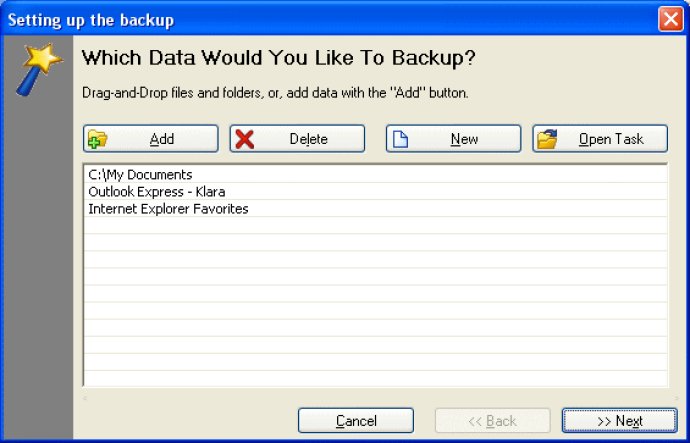
When using Langmeier Backup, accessing all archived files and folders is fast and straightforward, even when the backup program is not installed on the machine. Recovery of files from the backup data is also easy and independent of the version of Windows being used. Users can search for and browse files required without any difficulty with the help of Windows Explorer.
With Langmeier Backup, users can create backup tasks with specific requirements. This flexibility allows users to run backups at their convenience and even set different times for different backup tasks. More so, users can activate the historized backup feature for individual files or file types, keeping access to older versions of files even after a long period of time.
The software also saves storage space by allowing users to set it to delete files that exceed a chosen date. With the Langmeier Backup Software, users can even backup their data to remote ftp-servers. Because the data is stored at a remote location, users are guaranteed ultimate safety even in cases of theft or damage to their computers and backup media.
Version 5.5: N/A
Version 5.00: Backup-files can be stored compressed as zip-files. Backup-files can be encrypted with a 256Bit encryption-algorithm. It is possible to use variables in the backup-destination path. E.g. the destination path can be counted numeric (e.g. when you use D:\Backup Nr. [1-7]), or the destination path...
Version 4.00: Backup-files can be stored compressed as zip-files. Backup-files can be encrypted with a 256Bit encryption-algorithm. It is possible to use variables in the backup-destination path. E.g. the destination path can be counted numeric (e.g. when you use D:\Backup Nr. [1-7]), or the destination path...
Version 3.2: N/A