This software product called 'Block Ransomware and backup' permits only authorized applications to access secure folders for file creation or modification, and automatically performs backups for added security.
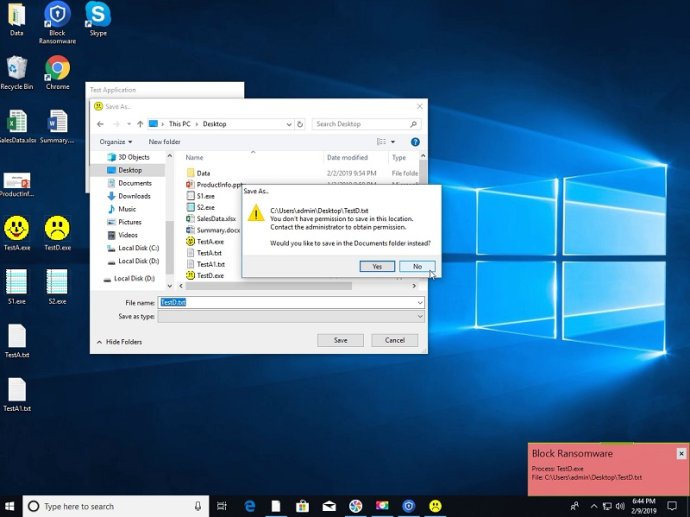
With the ability to set protected folders such as the Desktop and Documents folder, you can allow only specified programs (such as MS Office programs) to modify files within these folders. Unauthorized programs attempting to access these folders will be blocked from running or only given read-only access, preventing malicious programs from doing any damage.
Additionally, automatic backup files are created whenever a document is modified or created, stored in a special folder that cannot be modified or deleted by unauthorized programs. This assures your backups remain safe and secure, protecting your files in the event of a malware attack.
The software offers features including the ability to specify folders to prevent ransomware, allowing only approved applications to create or modify files in secure folders, and prompting the user when an unregistered application attempts to write to the secure folder. When the program is terminated, it's impossible to write or delete files in secure folders.
The backup program automatically copies modified files to the backup folder, which can be viewed but not modified or deleted in Windows Explorer. This software is compatible with Windows 7, 8, 8.1, 10, and Windows Server 2008 R2, 2012, 2016, and 2019.
Overall, the "Block Ransomware and backup" product provides a comprehensive and effective solution to the constantly evolving issue of malware attacks, ensuring your important files remain safe and protected from malicious programs.
Version 2.1.0.5:
ver 2.1.0.5
- Changed to be able to install in any area of PC
- Changed some language packs