BurnAware Pro is a comprehensive burning software designed for users requiring maximum control over the burning process, supporting CD, DVD, and BD discs, as well as allowing for mass-production of multiple discs and creating quick disc copies.
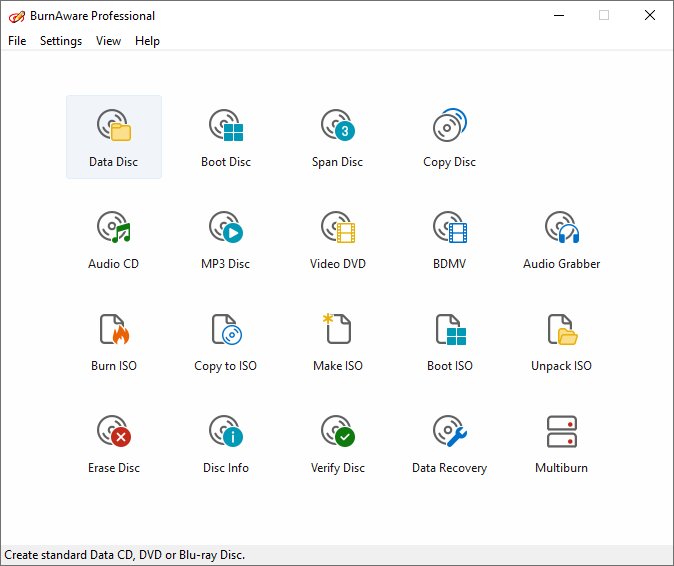
The user interface is one of the most noticeable features of BurnAware, which is clean, effective, and easy-to-use. It also supports multiple languages, which makes it easy for users to operate in their preferred language. Additionally, the software supports high-DPI monitors, low CPU usage, and very stable burning processes, offering users a seamless experience. The software is compatible with the latest OS – Windows 10, as well as any version starting from Windows XP, 32 and 64 bits.
BurnAware offers many advanced options, in addition to its standard options. These include BOOT settings, UDF partition and versions, ISO levels and restrictions, session selection, CD-Text for track and disc, byte by byte verification, direct copying, disc spanning, and many more. Users can easily tailor their discs by fine-tuning several settings and controls to ensure optimal performance.
In conclusion, BurnAware is an exceptional software that provides all-round features for creating discs. It offers users a broad array of options for customizing their discs, creating bootable and multisession discs, and much more. With its stable burning process and support for multiple languages and operating systems, BurnAware is the top choice for all your disc burning needs.
Version 17.0: Improvements to user interface.
Version 16.4: Improvements to user interface.
Version 16.3: Improvements to user interface.
Version 15.7:
Improvements to user interface.
Improved session reading and file extraction.
Improved disc reading speed and cache control.
Improved Data Recovery, Audio Grabber and Unpack ISO tools.