Cisdem DVD Burner offers video editing features and customizable DVD menus for creating high-quality DVDs from any video file, ideal for personalizing DVDs for various events and occasions.
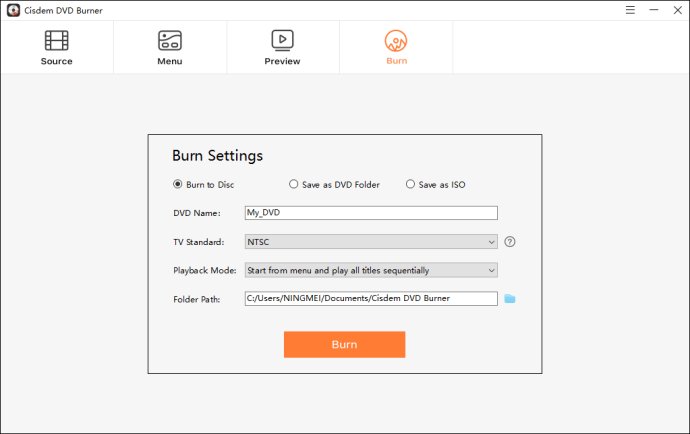
Cisdem DVD Burner's best feature is its array of DVD menu templates that are perfect for various occasions and events. Users can even customize these templates according to their preferences. The software supports burning DVDs to all kinds of formats, including DVD-9, DVD-5, and more. It provides an extensive range of key features to users, allowing them to burn almost all sorts of videos, such as MP4, AVI, MOV, MKV, WMV, MTS, TS, and others, in standard, HD, or even UHD video quality.
Cisdem DVD Burner even supports burning downloaded videos from the internet or recorded videos. The built-in video editor allows users to control the DVD output precisely. Real-time preview features are also available, allowing users to play edited DVD videos in the Preview window just like on a DVD player. The use of Intel Quick Sync acceleration technology ensures that the DVD burning process is accelerated, making it ultra-fast. Additionally, there is no loss of quality when burning videos to DVD, and the output DVDs are playable on any DVD player.
In conclusion, Cisdem DVD Burner is an excellent software for those who want to create high-quality DVDs with ease. Its powerful features provide full control over DVD output, making it an attractive option for those who want quality and control.
Version 2.6.0:
1. Added option to quickly locate the log files.
2. Optimized the hardware acceleration mode.
3. Optimized the installation package size.
4. Fixed some known bugs.
Version 2.5.0:
1. Fixed the failure download issue of 4K high resolution videos.
2. Fixed the failure download issue of videos without audio.
3. Fixed the issue that downloaded video is in MKV format.
4. Fixed the crash issue when downloading or previewing.
5. Fixed the issue that the downloaded video cannot be found.
6. Added support for downloading AV01/H265 encoded videos.
7. Fixed the failure download issue of some websites.
8. Added options to change the save location.
9. Optimized the package size and fixed some minor bugs.
Version 6.7.0:
1. Fixed the decoding issue of some videos on M1 Mac.
2. Fixed some minor bugs.
3. Increased the maximum copies number allowed to 30.
4. Fixed the crop issue for some video files.
5. Fixed the storage’s refresh issue after trimming.
6. Fixed the initialization issue of the Trim interface after cropping.