Chop.jar is a software tool that allows users to chop the head or tail off of text files before or after a specific text marker. It supports UTF-8 charset and options for quiet mode (-q) and recursive directory scanning (-s).
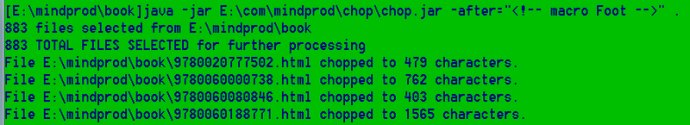
The chop.jar utility requires you to enter a few parameters such as -q, -charset, -before and -after which allow you to control the process. The -q option can be used to suppress progress messages while -charset specifies the character set of the file being processed. If you leave out the -charset option, the default platform character set is used.
The -before option specifies the string to look for in the file. The tail end of the file is chopped off starting just before this marker. This marker is case-sensitive. On the other hand, the -after option specifies the string to look for in the file. The tail end of the file is chopped off starting just after this marker. Only one of these options can be used at a time.
In addition, you can use the -s option to specify that subdirectories should also be processed. You can then enter a list of files and directories to be processed, although wildcards are not yet supported. It's worth noting that neither -before nor -after can be entered in regex format.
The behead.jar utility works in much the same way as chop.jar but instead of chopping the end off the file, it chops the beginning. It also requires the same parameters such as -q, -charset, -before and -after.
Overall, these utilities are very useful when you need to remove unwanted text from a text file. They were initially developed to strip off junk that had been tacked onto files due to a bug. Additionally, they can be used in screen scraping to peel footers or headers off the pages you download. The symbol of the axe icon represents the process of chopping either the beginning or end of a file.
Version 1.1: Now allows you to chop both the heads and tails off files.