Efficiently convert Outlook MSG emails to Adobe PDF files with attachments and formatting using this free utility. It preserves the source folder structure and can handle batch conversion. No need to have Outlook running to use this MSG2PDF converter.
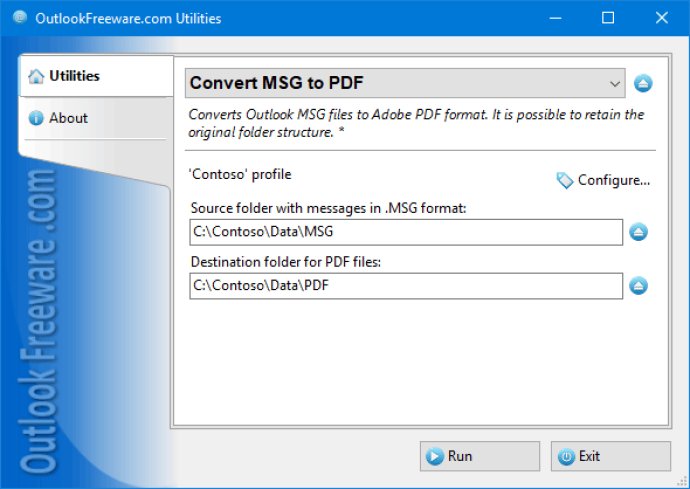
One of the most significant benefits of this utility is that it retains the original folder structure of the emails while converting them to PDF. Additionally, it can save message headers, links, and other attachments, ensuring that no data is lost during the conversion process.
Another excellent feature of this software is the ability to print multiple MSG files to PDF at once, making it a great time-saver. It also allows you to transform MSG archives or saved files into a universal format with just a few clicks of the mouse.
The software also includes a command-line application that provides the option to batch-convert MSG files to PDF for ease of use. What's more, the utility maintains the data integrity of Outlook emails by saving links in the emails when exporting to PDF.
The key features of this utility include converting Outlook MSG emails to PDF without launching Outlook or Adobe Reader, which means you can share saved messages with users who don't have access to Outlook. Additionally, it saves attachments to a separate folder and allows for easy printing of Outlook emails to PDF with preset page parameters.
Overall, this utility is incredibly convenient and easy to use while saving users hours of manual conversion time. Be aware that some of the features mentioned here are only available in the advanced version of the software.
Version 4.20: New features and enhancements.