Copernic Desktop Search Home enables quick searches of files, emails, and attachments saved on a computer's hard drive. It can quickly locate important information for individuals.
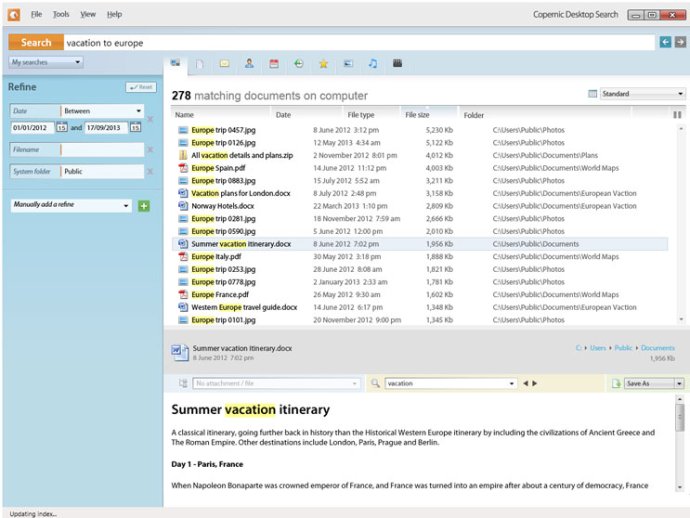
One of the best things about Copernic Desktop Search is that it is easy to use. All you need to do is type a few words into the deskbar, and CDS will find all the relevant documents in an instant. The software also has fault-tolerant technology that ensures that your PC is searchable at all times.
With Copernic Desktop Search, you can find your files instantly, including Word, Excel, PowerPoint, PDF, HTML, Word Perfect, text, ZIP files, emails or attachments from Outlook, Outlook Express, Eudora, and Mozilla Thunderbird, and over 150 other types of files like MP3, JPG, WAV, and MPEG. You can also streamline your results by refining fields or using advanced search keywords, preview filtered matching results, trace keywords in document previews using dynamic word-find buttons, and pinpoint your targeted information using auto-scroll to the first occurrence and highlighted keywords.
You can also control your search experience with Copernic Desktop Search. You can sort and group search results, choose files and email folders to index, control computer resource usage when indexing documents, benefit from automatic, seamless real-time indexing of new or updated files and emails, and save battery power by suspending the indexing process.
Finally, if you need web results for your desktop queries, Copernic Desktop Search has got you covered. You can search the web or your computer from the same lightweight, intuitive interface, use convenient toolbars like the deskbar and browser toolbar, and set Copernic as your default web search engine. Overall, Copernic Desktop Search is an excellent software that can help you stay organized and efficient.
Version 6.0.0.10192: Lotus Notes 9 Microsoft OneNote E-Pub e-book files Offiline PST Sort by relevance Smart indexing performance PDF document preview 64-bit version