IronPDF software provides a powerful way to create PDFs from HTML with full support for JavaScript, CSS, HTML5, and various image formats. This includes SVG, jpegs, gifs, tifs, and any file format accessible through a web browser.
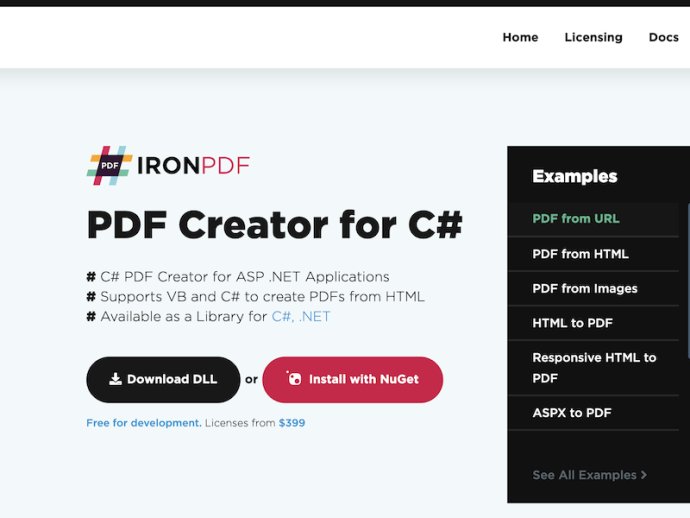
With IronPDF, you can convert your HTML strings, files or URLs to PDFs with ease. Unlike other PDF creation software, you won't have to program a new PDF line by line, learning the PDF document object by hand, which can be a daunting and time-consuming task.
Creating a PDF in any application is essential when you need a non-editable paper equivalent document, such as a report, invoice, ticket, or receipt. IronPDF is versatile and supports a wide range of document types and assets, including HTML, JavaScript, CSS, HTML5, and images formats such as SVG, jpegs, gifs, tifs, and any file format you can open a web browser.
IronPDF has two main ways of creating PDFs. The first is HTML to PDF. This feature allows you to fully utilize HTML, JavaScript, CSS, HTML5, and all image formats to create your PDF. The second is Image to PDF, which is perfect when you have one or more images that you want to convert straight into a PDF document.
IronPDF is supported in .Net core and .Net standard projects, making it perfect for any type of project, whether it's a website, cloud function, desktop application, or any type of project on ACR, Windows, Mac, or Linux. Installing this software is simple and easy, as you can use new get and UGET to add it to your project.
In conclusion, IronPDF is a robust, reliable, and easy-to-use software that is perfect for any project that requires PDF creation in .Net. It's the perfect solution for anyone looking to create professional PDF documents efficiently and without any hassle. So why wait? Try IronPDF today and experience the ultimate in PDF creation.
Version 2022.11.10347:
Adds radio button form elements, generated from html 'input' elements with a 'type' attribute of 'radio'
Adds RTF-to-PDF: RenderRtfStringAsPdf()
More ways to replace text: ReplaceTextOnPages(), ReplaceTextOnAllPages()
Fixes text headers and footers not being visible
Other fixes and improvements
Version 2022.4.5455:
Fixes bug where changing user password, owner password, or permissions would remove bookmarks
Fixes bug where merging PDF documents wouldn't preserve bookmarks
Improves thread-safety when modifying a PDF document
Improves error text when unable to open a PDF document
Other fixes and improvements
Version 2022.2.4887:
* Fixes initialization timeouts on some systems
* Fixes use of certain SSL certificates
* Improves logic when using custom temp folder
* Improves shutdown/cleanup logic
Version 2022.1:
* Fixes initialization timeouts on some systems
* Fixes use of certain SSL certificates
* Improves logic when using custom temp folder
* Improves shutdown/cleanup logic
Version 2021.9.3737:
Added Chrome, WebKit and Adaptive rendering.
Added ChromePdfRenderer, WebKitPdfRenderer and AdaptivePdfRenderer classes.
Added Pixel Perfect Chrome HTML to PDF rendering.
Added Razor and MVC helpers.
Full Multithreading and Async support.
Improved HTML, CSS and JS rendering.
Minor API changes.
Version 2021.3.1.0:
* Improved PDF to Image performance
* Smaller deployment footprint
* PdfDocument.FromFile now supports even more PDF types
* Fixed AccessViolationException on rasterising high DPI PDF files
* Improved PDF to MultiPage TIFF
* Improved MultiPage TIFF to PDF
* Improved Documentation
Version 2021.3.1:
* Improved PDF to Image performance
* Smaller deployment footprint
* PdfDocument.FromFile now supports even more PDF types
* Fixed AccessViolationException on rasterising high DPI PDF files
* Improved PDF to MultiPage TIFF
* Improved MultiPage TIFF to PDF
* Improved Documentation
Version 2020.10.2: To create PDF in C# from HTML, with its ease of use and additional features like using Javascript, CSS, and and images.