DiskInternals Excel Recovery is file recovery software that specializes in retrieving damaged Microsoft Excel files (XLS, XLSX) even when your hard drive or file system is severely damaged.
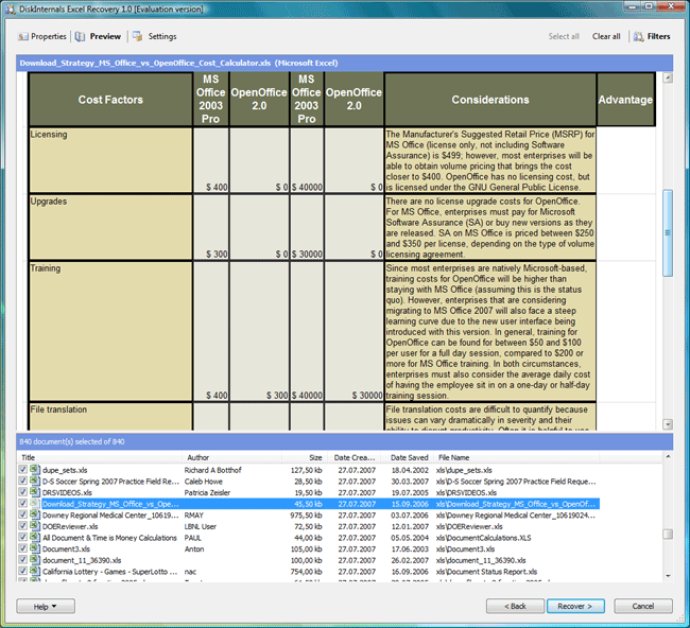
If you accidentally deleted an XLS file, the software will scan the file system to find all recently deleted XLS files and then evaluate each file's possibility for successful recovery. On the other hand, if your hard drive has crashed, or the file system is corrupt, DiskInternals Excel Recovery will scan the hard drive surface thoroughly to locate Microsoft Excel spreadsheets that can't be accessed through the file system.
The product uses Microsoft XLS file format signatures to precisely detect the beginning and end of each Excel spreadsheet on your hard disk, validating its contents and metadata on the go. Even when disks are inaccessible in Windows, the software works effectively. Furthermore, by cross-matching the results with the file system and scanning the hard disk's surface, you can view the complete list of recoverable Excel spreadsheets with their file names, metadata, and contents.
If you want to recover the latest version of an Excel spreadsheet, you can use "On the Fly" filters that allow you to search for XLS files with specific titles or created by specific authors using specific text. You can also browse for files of a specific size or last saved on a particular date. Moreover, the free version of DiskInternals Excel Recovery offers complete file preview, ensuring that you can recover the exact files you require.
In summary, DiskInternals Excel Recovery supports all versions of Windows and Microsoft Excel, including Excel 97, 2000, XP, 2003, and 2007. It provides complete recovery of your XLS and XLSX files under any circumstance, making it an essential software for data recovery.
Version 2.0: Excel 2007 is supported. Preview of xlsx