MAPILab Find and Replace for Excel is an upgraded "Find and Replace" feature that offers benefits like working on multiple files at once and saving retrieval requests as templates for later use.
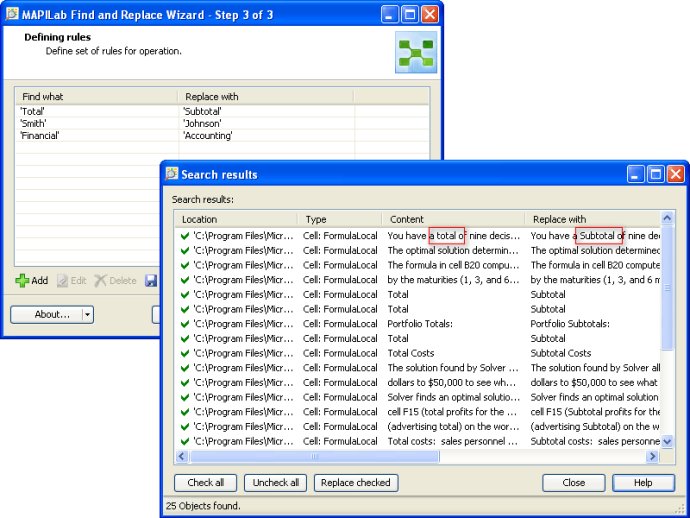
Firstly, MAPILab Find and Replace for Excel allows simultaneous work with multiple files. This feature enables users to specify an unlimited number of files and worksheets in which the Find and Replace operation is to take place. By using this option, you can easily locate and replace all necessary data in the selected files or documents in just one program run.
Secondly, the software also allows downloading retrieval requests as templates for reuse. By utilizing MAPILab Find and Replace for Excel, users can easily save retrieval requests as templates and download them again whenever needed. This feature is useful as the template stores all necessary information, which ensures that users receive a tailored request for search and replacement of data.
Thirdly, MAPILab Find and Replace for Excel allows users to create an unlimited number of rules for search and replacement of data, which can be simultaneously implemented. Unlike the standard Find and Replace function that only enables users to find and replace one word or phrase per one retrieval of this function. By using this software, users can now create an unlimited number of phrases and combinations for search: "a phrase for search - a phrase for replacement".
Lastly, the software can execute find and replace operations inside all document properties like formulas, values, comments, hyperlinks, and so on. MAPILab Find and Replace for Excel also allows users to locate and replace data in the following data sources: cells, formulas, comments, hyperlinks, shapes, headers, footers, and worksheet properties.
Version 1.2.3: Support for Microsoft Excel 2019 and Windows 10 has been added.