Docflipper is a software that enhances the macOS app switcher by combining Bookmarks assistance with Cmd + Tab navigation in a sleek and user-friendly dashboard. It simplifies app management and reduces the time spent on switching between apps.
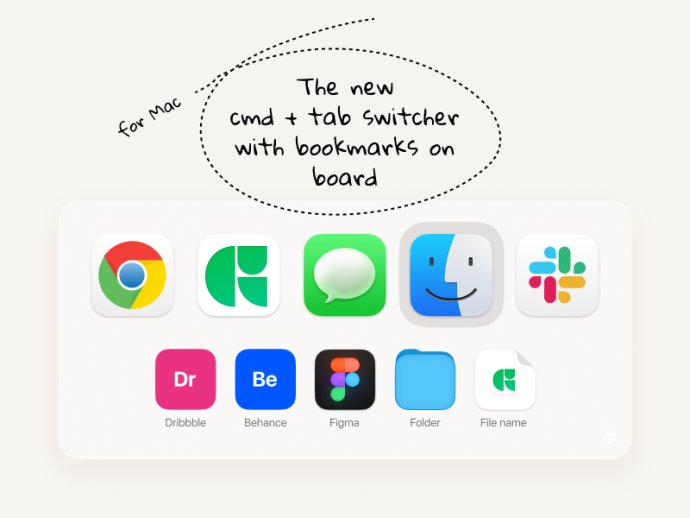
First, you can create and manage bookmarks to have quick access to your favorite applications, projects, URLs, folders, files, or documents that are always at hand within the app switcher panel. This feature saves you time and effort, especially if you're working on multiple tasks simultaneously.
Second, easy switch and surf between apps, windows, and bookmarks as you used to with a native Cmd + Tab switcher on Mac. There will be no need to switch between different applications with this app.
Third, the app brings a feature that makes the Finder and other hidden windows of launched applications always visible while switching. This feature enables you to stay focused on your work without losing track of your progress.
Fourth, Docflipper supports work with apps that have a Linking to internal files feature. You can add and then open shared URLs directly to your projects or files in such applications. This feature is especially useful when working with collaborative or team projects.
Lastly, you can turn off applications notifications in the switcher panel to focus on your job and get distraction-free. This feature is perfect when you need to concentrate on a particular task, and you don't want to be disturbed by notifications.
Overall, Docflipper is an excellent app for improving the workflow of Mac users. With its intuitive interface, you can easily manage your favorite applications, projects, URLs, files, and documents while staying focused on your work.
Version 0.3.7.: The Launch of Docflipper App.