OverCAD DWG Compare identifies and visually highlights discrepancies between AutoCAD drawing versions. The software simplifies the process of locating and working with file variations.
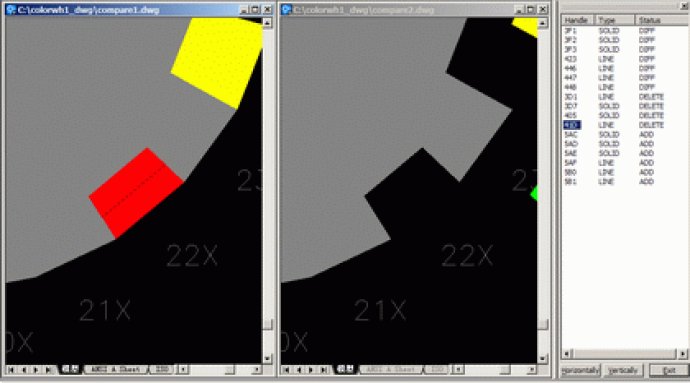
One great feature of DWG Compare for AutoCAD is that users can choose their own markup colors, and the tool can automatically create a legend to help users understand what each color represents. Additionally, users can save the differences to separate files, such as a DWG file that contains all new entities.
The tool also provides synchronism zoom features, which allow users to compare result drawings and synchronously locate selected entities when they click on the result report list. Users can also generate detailed reports of different entities and select specific entities to compare.
With DWG Compare for AutoCAD, users can save compare results and easily browse them again at any time. Moreover, the tool allows users to ignore layers, text height, z-axis, color, and linetype, making the comparison process more flexible and tailored to each user's needs.
In summary, DWG Compare for AutoCAD is an excellent drawing comparison tool that provides a range of advanced features and options, making it a valuable addition to any AutoCAD user's arsenal.
Version 2012: Support AutoCAD 2012, Support x64
Version 2.50: Fix some color modify error of leaders, dimensions and blocks.
Version 2.02: This version can compare two directories and the layout is more convenient.
Version 2.00: This version can compare two directories and the layout is more convenient.
Version 1.30: Add logo to dialog.
Version 1.20: Use NSIS to make installer.
Version 1.10: N/A
Version 1.00: N/A