MERGE is user-friendly software that allows users to overlay two images or texts in any position and save them to a file. It offers various merging options and smooth blending for better results. The software is easy to use for everyone.
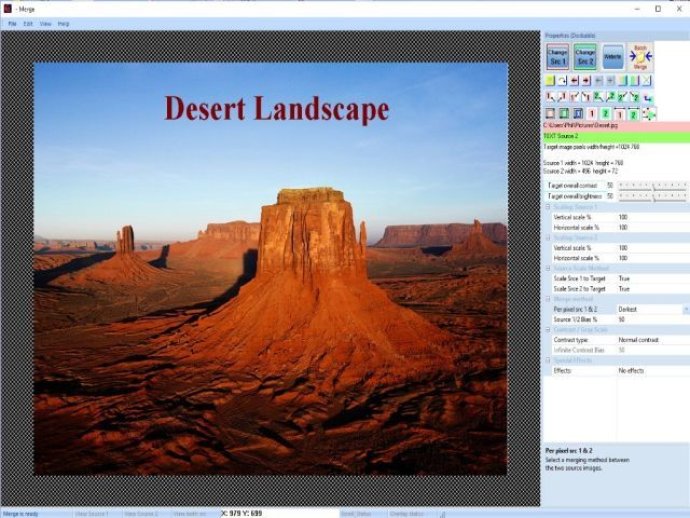
One of the best features of MERGE is the batch merge function which is perfect for watermarking all of your favorite pictures with either an image or text. You can even uniquely watermark images with the contents of a single text file, so that each image is line by line watermarked in turn.
Additionally, MERGE provides users with surreal effects that can be applied to your final image. This utility also allows users to enter text of any size, font, and color to be merged with an image. You don't need to worry about image relative positioning, size or scaling differences, as MERGE takes care of everything.
Another great feature of MERGE is the ability to optionally apply a perspective transform to the final image, either singularly or as part of batch merging. Overall, MERGE is a valuable tool for creating stunning graphics that can be personalized with ease.
Version 3.0:
Batch merging allows output filename with appended count to be set
New sort options:when batch merging
New text font size coarse up and coarse down buttons, fine adjustment is still present.
Version 2.9:
New downloadable plugin: merge_effects1.dll that applies perspective transform to the target image.
Displays full filespec for source 1 and 2 when hovering filename section, but only if image files.
Now can insert incrementing page numbers to the images when batch merging.
Version 2.8:
Addition of a dialog box to allow accurate settings of size and positions of images.
New option to anchor a corner or edge of an image that gives consistent positioning regardless of its aspect ratio.
In the merge process there are two new options: Most Colored and Least Colored.
Version 2.7:
Batch merge two images from two seperate directories
Software source background is now transparent
Software source has extra jiggles shape option
Version 2.6:
Introduction of two move-source buttons
New corner and edge drag blobs for easy sizing of a source image
Able to stay in blend mode even when setting up a new zone with left mouse.
Version 2.5:
Unique watermarking of images from a text file.
Drag/drop now implemented