The IP Update Client regularly monitors for IP changes in the background, ensuring that your hostnames are always associated with the latest IP address. It performs this task every minute.
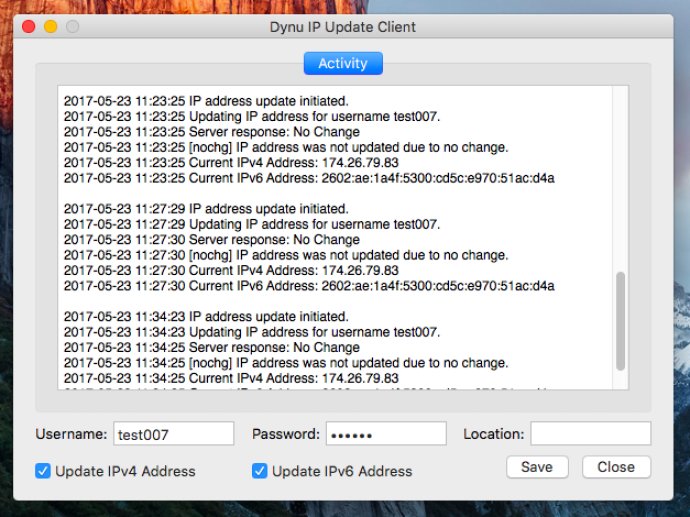
If you're wondering how Dynamic DNS service works, it's actually quite simple. With Dynamic DNS technology, you can give your home network PC or server a permanent address on the Internet. Dynamic DNS allows you to keep your domain name pointed to the current IP address of your home server or other devices, even when your Internet service provider changes your IP address regularly.
To use this technology, your PC is connected to the Internet and runs Dynu Client, which keeps track of your computer's IP address and reports it to Dynu DNS servers. When someone requests 'yourname.dynu.com', Dynu DNS servers redirect them to your computer, just like InterNIC DNS servers. Now any user on the Internet can connect to your PC instantly by requesting 'yourname.dynu.com'.
Dynu is one of the major free dynamic DNS service providers since 1997, making it a great option for those who want a free dynamic DNS service. Dynu accounts never expire, so even if you are a free user, your dynamic DNS service will remain fully functional until you delete it.
Version 4.3:
- IP check every minute
- IPv4 and IPv6 support
- Support for locations to update a set of hostnames
- Logging and status alert
- Secure IP update
- Bypass ISP proxy
- Easy to use interface