This software generates and prints professional sales documents such as quotations, invoices, receipts, delivery notes, credit notes, and debit notes in PDF format. Customization options include the ability to add a company logo and other pertinent information.
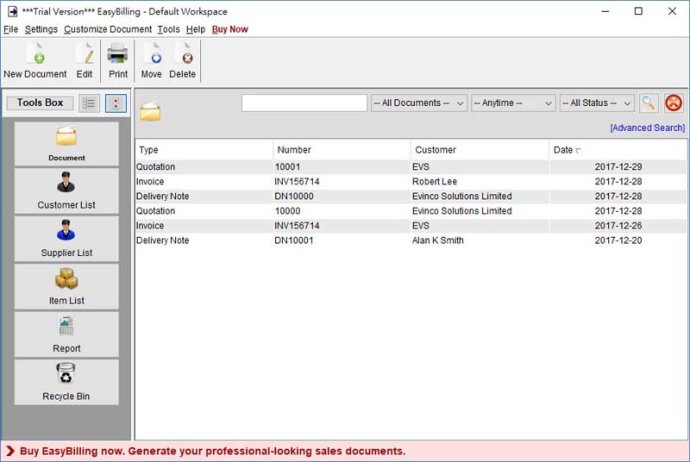
What I liked about the software was how seamlessly it integrates with my customer and product lists, allowing me to complete my documents with just a few clicks. The software also has plenty of features that make document preparation a breeze, including Automatic document numbering, pre-loaded info from your customer and item lists, automatic calculation of total amount, tax / VAT, and balance, as well as the option to attach photos to Quotations and invoices, and stamp documents with tags like URGENT, CONFIDENTIAL, REVISED, etc.
Apart from these features, the EasyBilling software also allows you to add your signature image into your documents, which is a nice added touch, and makes your documents look more professional. One more thing I loved about this software is how easy it was to customize it to fit my company's requirements. Be it the document header, numbering, or labels, everything can be customized as per your needs.
The software also comes with a report function that allows you to collect information by month, by customer, or globally. This can help you generate comprehensive sales and payment reports, and the raw data can also be exported into Excel format for further analysis. Honestly, I cannot recommend the EasyBilling invoicing software enough. It's a fantastic tool that saves you time, simplifies your work process, and helps make your documents look more professional.
Version 9.5.1: Add color option for label text on shadow; Improve handling on processing invalid character input; Fix empty line issue in Raw Data Export report; Update Help menu; Update User Guide documentation;
Version 9.5.0: User can set the font in draft documents even in read-only mode, the user interface and preferences menu has been reorganized, and the issue with the document status list has been fixed.
Version 9.4.0: Add A4 Landscape option; Improve note in document, remove limit on number of lines; Improve quantity calculation in Packing List; Improve interface on Packing and Weight List; Fix value in Excel report cannot be shown in certain scenarios; Fix abnormal limit on rows in raw data export of invoice
Version 9.3.6: Improve header and footer to preserve space; Improve software update process; Other minor improvements
Version 8.9.5: Improve User Interface - Allow to adjust line item table size in document windows; Improve compatibility of digital signature in document PDF; Update system kernel
Version 8.9.4: Improve report and enhance compatibility of Excel format; Add document number as second sorting column; Fix issue when deleting workspace; Fix graphic path issue in workspace settings
Version 8.9.3: Fix file path issue of image in output pdf; Fix image size issue in footer
Version 8.9.2: Support volume pricing in item; Fix few minor issues in workspace settings
Version 8.9.1: New option to reset document number every month or year; Update database kernel
Version 8.9.0:
Item price in document can be calculated by item unit or by measurements. It can be set in menu "Customized Document > Document Preferences";
Improve speed on opening document; Fix document rename issue; Fix custom field loads incorrect default value in certain conditions; Fix memory leak issue