Quick Receipt is specialized software for thermal printers used to generate sales receipts. It facilitates customization of receipts by allowing modification of headers, footers, and columns to match your business requirements.
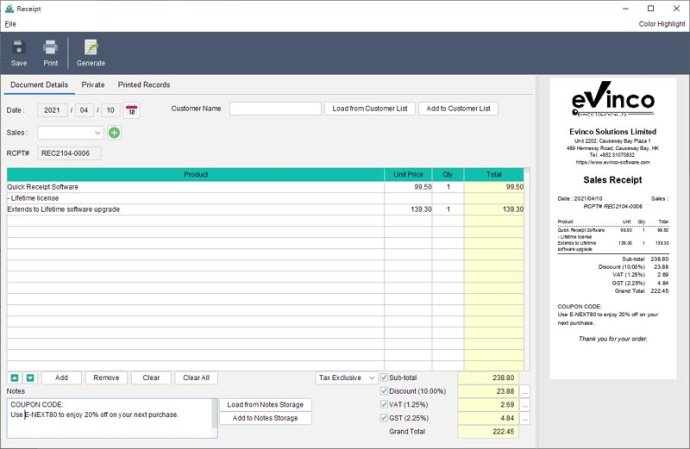
Moreover, Quick Receipt goes beyond the regular sales receipt function and also generates Packing Lists from receipts, which is a valuable addition to simplify the shipping process. The software provides multiple reports such as sales figures categorized weekly, monthly or yearly, customer reports, and item sales statistics.
The reports generated by Quick Receipt can be easily exported in PDF or Excel formats, making it a breeze to send reports to stakeholders for further analysis. Overall, Quick Receipt is a reliable option for businesses looking to streamline their sales and shipping processes with customized, user-friendly reports.
Version 2.5.3: Allow to edit document number; Other minor fixes
Version 2.5.2: Fixed an issue where some fields were displayed as 0 when exporting to Excel; Fixed the issue with incorrect settings in the Total Qty field; Fixed the interface for creating folders; Moved the language menu to the settings of User Interface.
Version 2.5.1: Add Print 2 Copies button; Fix printing log issue; Fix column display issue when open document that created in old version (before 2.4.0); Improve software upgrade process
Version 1.7.0: Fix startup issue after deleting database; Fix graphic path issue in database settings; Update software kernel
Version 1.6.0: Add header fields to three rows; Improve report and enhance compatability of Excel format; Fix scale and alignment issue on logo; Fix invoice cannot be listed in document list; Fix invoice data cannot be exported in Raw Data Export
Version 1.5.0: Fix folder path issue in workspace settings
Version 1.4.2: Fix report generation issue; Update database kernel
Version 1.4.1: Minor bug fixes and improvements
Version 1.4.0: Improve support of different types of image; Speed up image loading and processing; Improve date chooser and allow to select date by date difference
Version 1.3.1: Add option to show thousand separator in currency; Fix issue on invoice data cannot be loaded in report