This software enables easy creation of sales documents, including quotations, invoices, receipts, delivery notes, credit notes, and debit notes. Documents can be generated in PDF format and printed as desired, with the option of adding company logos and other relevant information.
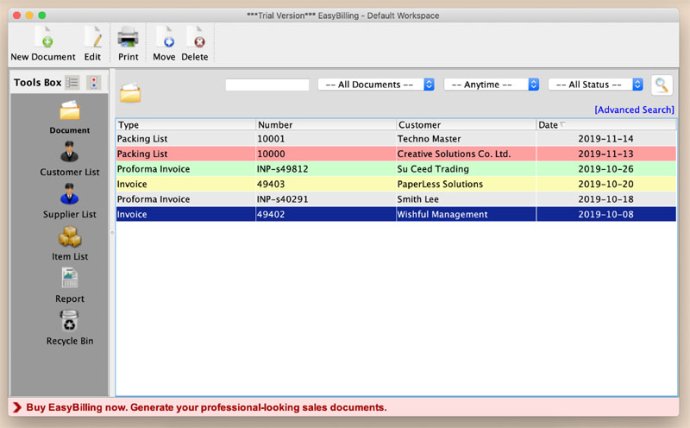
EasyBilling simplifies your document preparation process with its many impressive features. You can load customer and item information from pre-defined lists, and have total amounts, tax/VAT, and balances calculated automatically. To add a personal touch, you can even attach photos to your quotation and invoice, and add stamp documents with URGENT, CONFIDENTIAL, REVISED, or any other message.
EasyBilling also provides an excellent exporting feature. You can export your documents to PDF, HTML or Excel, then send them directly to your customers via email or print them out. With EasyBilling, you can easily customize your document header, numbering and labels to tailor your documents to your company's specific needs.
The option boxes feature in EasyBilling allows you to specify what fields are displayed on your documents, such as signature or stamp boxes. You can create and easily pre-define a customer list and item list that can then be used to easily load your customer and item information into your documents. Finally, EasyBilling offers you a report function that allows you to collect information on your sales and payments. You can generate comprehensive reports based on criteria such as month, customer, or globally. You can also export raw data into Excel format for statistical analysis.
All of these features make EasyBilling a fantastic choice for invoicing software that is easy to use and fully customizable to your needs.
Version 9.5.1: Add color option for label text on shadow; Improve handling on processing invalid character input; Fix empty line issue in Raw Data Export report; Update Help menu; Update User Guide documentation;
Version 9.5.0: User can set the font in draft documents even in read-only mode, the user interface and preferences menu has been reorganized, and the issue with the document status list has been fixed.
Version 9.4.0: Add A4 Landscape option; Improve note in document, remove limit on number of lines; Improve quantity calculation in Packing List; Improve interface on Packing and Weight List; Fix value in Excel report cannot be shown in certain scenarios; Fix abnormal limit on rows in raw data export of invoice
Version 9.3.6: Improve header and footer to preserve space; Improve software update process; Other minor improvements
Version 8.9.5: Improve User Interface - Allow to adjust line item table size in document windows; Improve compatibility of digital signature in document PDF; Update system kernel
Version 8.9.4: Improve report and enhance compatibility of Excel format; Add document number as second sorting column; Fix issue when deleting workspace; Fix graphic path issue in workspace settings
Version 8.9.3: Fix file path issue of image in output pdf; Fix image size issue in footer
Version 8.9.2: Support volume pricing in item; Fix few minor issues in workspace settings
Version 8.9.1: New option to reset document number every month or year; Update database kernel
Version 8.9.0:
Item price in document can be calculated by item unit or by measurements. It can be set in menu "Customized Document > Document Preferences";
Improve speed on opening document; Fix document rename issue; Fix custom field loads incorrect default value in certain conditions; Fix memory leak issue