The software provides a handy solution for importing PDF files into Excel. Users can individually specify PDFs, drag-and-drop or choose a folder. The software allows the files to be added to one sheet or separated into individual sheets as required.
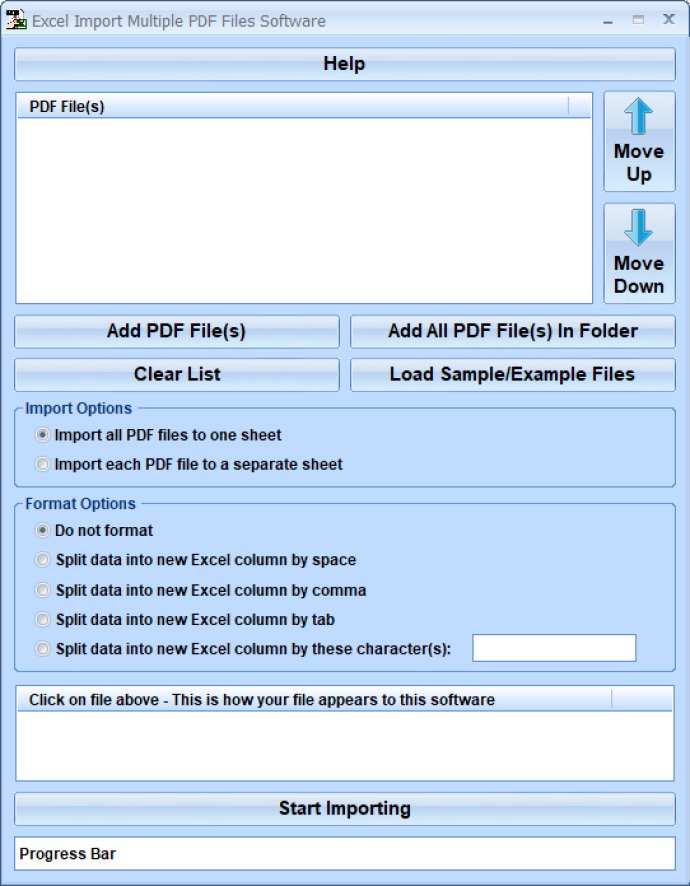
One of the most convenient features of this software is the ability to drag-and-drop files into MS Excel. This means you can quickly and easily import PDF files into Excel without having to waste your time manually selecting each individual file. Additionally, you can specify which files you want to import or even bring in an entire folder's worth of PDFs.
Furthermore, this program provides formatting options allowing you to split data into columns by a designated character. This customizable option ensures that all of your imported data is properly organized and managed.
By using this software, you can avoid wasting valuable time on manual conversions. It is a fantastic solution for businesses or individuals who frequently work with PDF data and want to save hours of manual data entry. It is important to note that Excel 2000 or a more recent version is required for this program to function correctly.
Overall, this software is an excellent choice for anyone who needs to import PDF files into MS Excel efficiently, quickly, and correctly. With its many features, it provides a solution to an otherwise time-consuming issue.
Version 7.0: None