FlyTreeView for ASP.NET is a robust treeview control that works smoothly with ASP.NET 2.0-4.0 and eliminates the need for extra JavaScript frameworks.
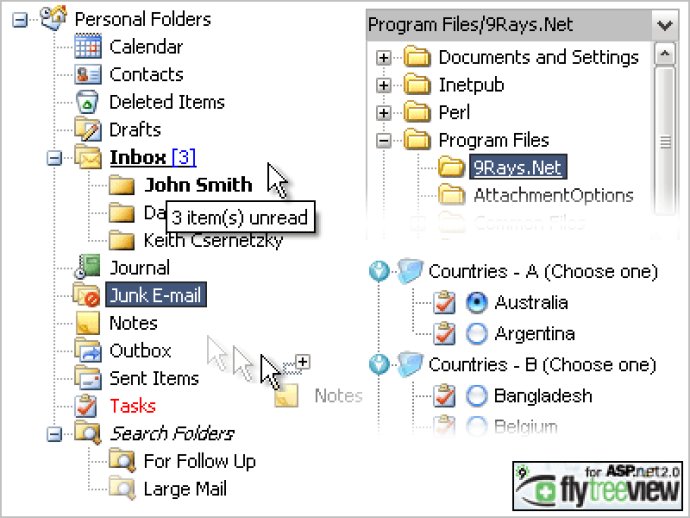
One of the standout features of FlyTreeView is its support for ASP.NET partial rendering. This means that your treeview can be updated dynamically without requiring a full page refresh, resulting in a smoother and more responsive user experience. And with cross-browser support for all major browsers (IE, Firefox, Opera, Safari, Chrome), you can be confident that your treeview will work seamlessly across different platforms.
FlyTreeView also offers on-the-fly nodes population, which allows you to dynamically populate your treeview with data without having to reload the entire page. And with unlimited customization options, you can tailor both the appearance and behavior of your treeview to suit your needs. Whether you need a database structure or a help system TOC, FlyTreeView has you covered.
Some of the customizable features of FlyTreeView include a set of predefined treeview styles, fast and flexible client-side scripting, context menu, radio buttons, checkboxes, and drag-and-drop capabilities (between any custom objects and treeviews). And with native .NET data binding and complete IDE designers support, integration with your application is a breeze.
Finally, FlyTreeView outputs its markup in valid XHTML, ensuring compatibility with modern web standards. And for even more cutting-edge functionality, the control also utilizes HTML5 and CSS3 when supported by the browser.
Overall, if you are looking for a powerful and flexible way to present hierarchical data in your web application, FlyTreeView for ASP.NET is well worth considering.
Version 4.5.0:
Internet Explorer 9 preview compatibility fixes.
ASP.NET 4.0 speed improvements.
Now using CSS3 and HTML5 when available.
Minor tweaks.