A software that allows you to divide MKV files quickly, easily and accurately.
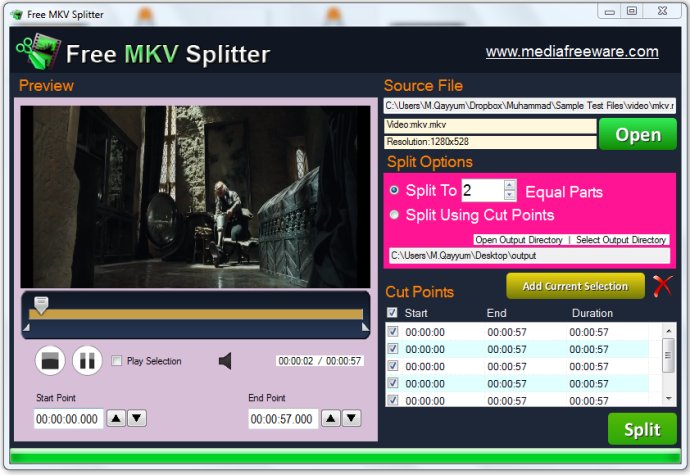
Despite this limitation, the Free MKV Splitter has several useful features that make it an excellent choice for video cutting. It comes with an in-built video player that allows users to preview their MKV files. Additionally, they can navigate through the program and adjust the volume of the files easily. Pausing and stopping the splitting process is possible with this free software app. Users can also change the aspect ratio of their output files and add subtitles to them.
Using the Free MKV Splitter tool is effortless. Users only need to mark the start and end position of their files using sliders. Once they've specified the filename and output destination, they can initiate the splitting process. The resulting files deliver excellent sound and image quality.
One downside of the Free MKV Splitter is that it doesn't allow users to set the splitter tool to shut down their system once the splitting process is complete. However, it uses low system resources and quickly finishes tasks. With only a few basic features, this video trimmer tool delivers clear and precise results that make it one of the most practical and reliable video cutting tools with its straightforward interface.
Even though the Free MKV Splitter has no specific or attractive features, it provides efficient results within a small amount of time. Also, it's a tool that can be effectively used by both novices and professionals without the need for functional assistance. While there's no help file available, the tool's ease of use makes up for it.
Version 1.0: New Release