The 'Join tables' module allows for efficient querying and manipulation of tables in a database-like environment, while the 'Get file names from folder' module simplifies writing file names into designated Excel cells.
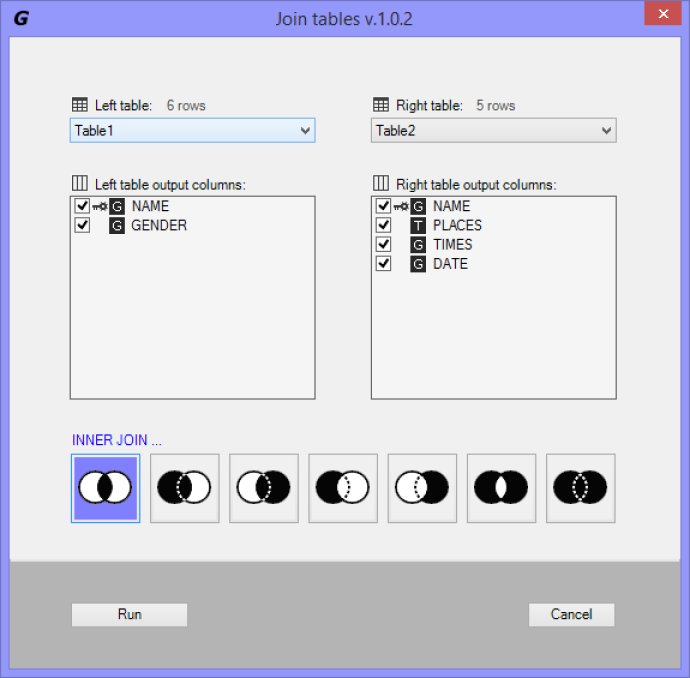
The 'Join tables' module provides three types of query results that you can generate. The first one is getting all the rows from both tables as long as there is a match between the columns in both tables. The second one is getting all the rows from the left table along with the matching rows in the right table. If there is no match, the result is NULL in the right side. The third one is getting all the rows from the right table along with the matching rows in the left table. If there is no match, the result is NULL in the left side.
The second module of this Excel Add-in is called 'Get filenames from folder'. This module helps you write filenames in Excel cells. You can write up to 1,048,575 + 1 filenames from the specified folder and/or subfolders into Excel cells. Additionally, you can get extra information along with the filename, like the full path filename, full path directory name, and parent directory name. With this module, you can organize your files within Excel and make data analysis a lot easier.
Version 1.0:
Join tables: Adding the case sensitive/insensitive in key column.
Join tables: Format output columns other than general format.