"GMX Search for Windows" is a specialized search tool available for Windows users. It operates from the taskbar, offering easy and direct access to search results just by clicking. With its intuitive interface, it is a go-to insider tip for effortless search capabilities.
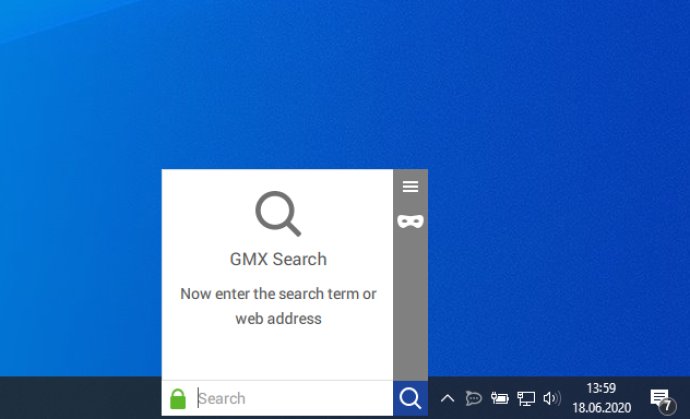
With GMX Search for Windows, you can conveniently search for information and find it directly from the Windows Taskbar. Plus, you can quickly switch to private mode for added security and privacy. And, you have the free choice of your preferred browser for optimal compatibility.
But why should you choose GMX Search for Windows, you may ask? Firstly, there's no need to change the search settings in your browser - simply use GMX to streamline your search process. Additionally, you'll experience fewer advertisements in your search results for a more straightforward experience. And of course, you have the ability to uninstall GMX Search for Windows at any time from your Windows device.
With easy operation and a range of helpful features, GMX Search for Windows is the ideal search tool for anyone looking for a simpler and more efficient search experience. Try it for yourself and see the difference it can make!
Version 1.1.0:
Easily switch to private search mode
Directly navigate to website, when entering an URL (i. e. wikipedia.org)
Select your favorite installed browsers for web search (system default, Google Chrome, Mozilla Firefox, Microsoft Edge, Opera)
Choose your preferred language (EN, FR, ES, DE)