Improve middle school math education by using our free Windows and Mac desktop lesson apps for personalized, at-home or whole-class instruction in key math concepts.
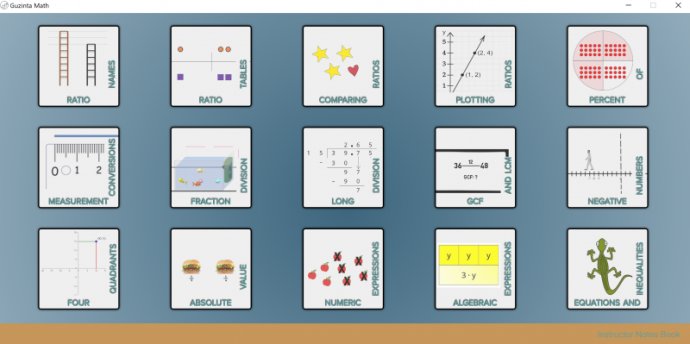
Each lesson app comes with instructor notes that include the expected answer for each question, tips for stimulating discussion, activity summaries, and math notes, available in downloadable PDF format. The apps also feature embedded videos that aim to demonstrate the mathematical concepts presented in each module, promote discussion, and highlight the conceptual structure of a topic.
The software also boasts a drawing canvas feature for highlighting and jotting down notes directly on top of lessons, even on videos. For added engagement, some lesson apps contain interactive items such as models and puzzles to help students actively explore key math concepts. These tools can be used repeatedly for spaced practice to promote learning and build expertise.
One of the standout features is the interactive tools embedded in the key lesson apps that use visuals and other techniques to help students understand and retain mathematical concepts. For instance, the Measurement Conversions app has an interactive conversion tool that lets students pick out different parameters and observe the change in results.
The lesson apps are versatile and can be used for various purposes including independent practice, homework, parent involvement, formative assessment, and beyond. Most importantly, the software is focused on helping students master math concepts. There are no sign-ins necessary, and student data is not tracked, so teachers can simply focus on teaching and delivering effective math instruction.
Version 6.1.2.0: Edits to Equations and Inequalities. Force videos in Module 0 to pause when clicking Home in that module.