Hotspot Builder is a graphic editing software that enables users to create and modify images with pre-defined regions that function as hotlinks to help topics, pop-up links or special macros. It offers a trial version for download.
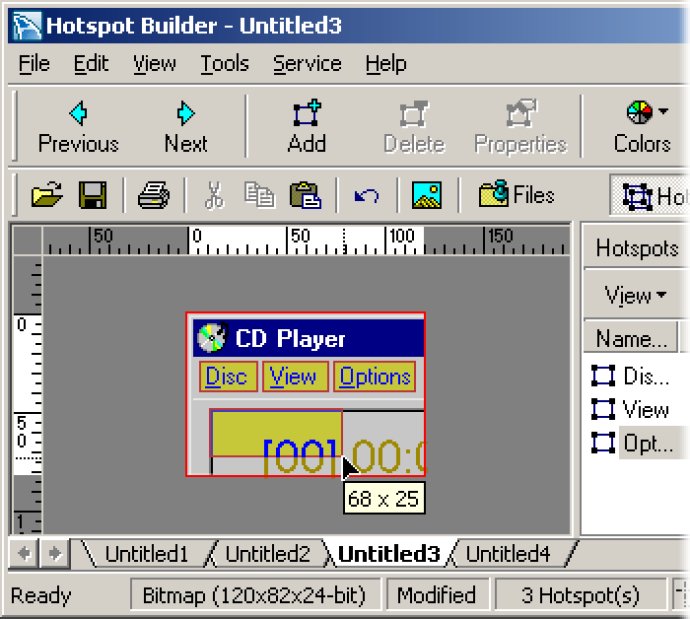
Using simple screenshots that just demonstrate your program working will not be enough for users who are experiencing problems. They want immediate answers to their questions without having to search for solutions. This is where Hotspot Builder shines with its ability to create screenshots that contain hotspots.
Hotspots are special regions that can be clicked on by users to display appropriate information. By including hotspots in your screenshots, you can enable faster and more efficient learning. They can even operate as hotlinks to help topics, pop-up links, or special macros.
Hotspot Builder is not just an editor of .SHG files; it offers a variety of screen capturing tools that allow you to capture only the required elements in your screenshots. This eliminates the need to copy entire windows and paste them using the Windows Clipboard. The program also includes special features for preparing Segmented Hyper Graphics files to be used in HTML Help.
With its user-friendly interface, different color schemes, and internal browser for easy manipulation of hotspots, Hotspot Builder is an indispensable member of your help authoring toolkit. It can even be integrated with Help Development Studio, another of the Divcom Software help authoring products.
In summary, if you want to create interactive, user-friendly help files for your software applications, then Hotspot Builder is the perfect tool for you. Download your free trial copy now to see how it can improve your help documentation!
Version 1.3: N/A