iAudioConverter for Mac is a comprehensive audio tool that integrates a Mac Audio Converter, Mac CD Burner, Video to Audio Converter, Audio Trimmer, and Audio Volume Normalizer in a single suite. It provides a seamless audio conversion process for all Mac users.
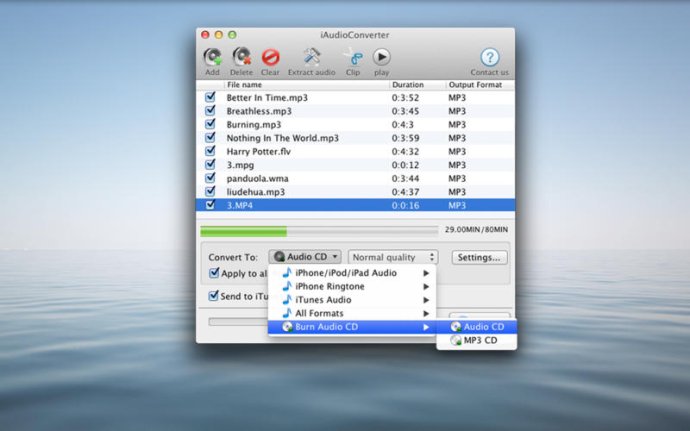
One of the most convenient features of iAudioConverter for Mac is its CD burner, which allows you to burn audios for your car or any other CD devices easily. All you need to do is drag and drop your audios onto the software, and the program will complete the rest automatically. Additionally, iAudioConverter for Mac is an outstanding video to audio converter that lets you extract beautiful songs from your favorite videos and convert them to your portable device.
When you convert your songs, you can set the volume level, and the app will automatically normalize your audios to the same volume level. The software's main features include converting and burning audios to CD, normalizing audio's volume with the built-in volume normalizer, uniquely supporting multi-channel audios, automatically importing converted audio to iTunes, and converting audio files to mp3, aac, m4a, Apple lossless, and aiff that iTunes supports.
In addition, iAudioConverter for Mac allows you to extract audios from videos, such as flv, mp4, and mov, and set audio codec, audio bitrate, audio channels, and audio sample rate. It also features batch conversion, a menu to always save files to custom directory, and an easy-to-use drag and drop interaction. Moreover, it can convert between all popular audio files while preserving metadata and album art intact using high-quality encoder.
In conclusion, iAudioConverter for Mac is an excellent application that is very efficient for those who need to convert and burn audio files, extract audio from videos or normalize audio volume. Overall, it has a lot of features that make it a standout audio converter and CD burner in the App Store that is worth checking out.
Version 2.1.5: Solve some bugs