Icecream Photo Editor is a user-friendly Windows software that offers support for various image formats. With a range of features such as layers, frames, and brushes, it provides powerful editing tools, effects, and filters to enhance photos.
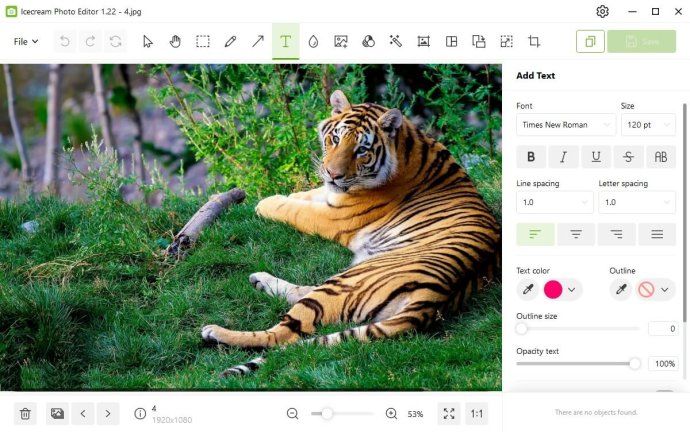
The software offers an impressive range of features, including image editing, image effects, photo frames, collages, layers, object, and text addition, as well as cropping and more. With these tools, users can easily adjust brightness, contrast, saturation, and hue, as well as color balance, sharpness, and blur.
One of the standout features of Icecream Photo Editor is its built-in filters, which allow users to effortlessly apply various effects to create unique and interesting looks. Additionally, the software supports popular image formats such as JPG, PNG, GIF, and BMP, making it convenient for users to manage and work with their images.
With this powerful and free image editor, users can create their own digital image library, manage it effectively, and achieve impressive results. The combination of the software's intuitive interface and extensive range of features makes it one of the best photo editing applications available in the market today.
In conclusion, if you are in search of an easy-to-use, powerful, and free software tool, Icecream Photo Editor is definitely worth considering. It caters to both professional photographers and amateurs, providing everything needed to transform your photos into stunning visual masterpieces.
Version 1.48:
- Installer improvements;
- Minor debug changes.
Version 1.47: Norwegian UI language added.
Version 1.46: Zoom in/out added in Gallery mode.
Version 1.44: Japanese UI language added.
Version 1.43: Turkish UI language added.
Version 1.42: Swedish UI language added.
Version 1.40:
- Collage mode improvements;
- Photo viewer launch optimizations;
- Multiple small fixes;
- Licensing changes.
Version 1.34: Simplified Chinese language added.
Version 1.32: Traditional Chinese language added.
Version 1.31:
- Undo stack improvements;
- Resources usage optimization;
- Text tool bug fixes.