Icecream Video Editor is a feature-rich software that allows users to create video projects using videos, images, and audio files. With options to crop, add effects, transitions, color grading, and text overlays, it enables users to achieve professional-quality results. Advanced customization options are available for more fine-tuned editing.
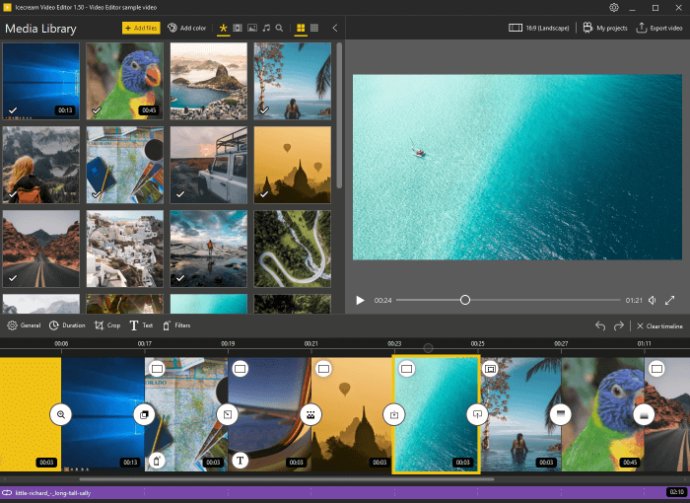
As you work on your project, Icecream Video Editor provides various transition effects that you can apply between scenes, as well as the option to add text to your videos. Additionally, the software allows you to crop, rotate, and flip your videos and images, and trim your audio and video files for seamless perfection.
One of the standout features of Icecream Video Editor is its extensive collection of visual effects. You can adjust the saturation, brightness, and hue of each scene to achieve your desired effects, giving your videos a professional and polished look.
Moreover, the software offers flexibility in terms of video format, resolution, and quality, ensuring compatibility across different devices. Once you have completed your project, you can easily share it with your audience by uploading it to popular platforms like YouTube, Google Drive, or Dropbox.
One of the convenient aspects of Icecream Video Editor is the ability to resume your previous projects from the software's history, saving you the hassle of starting from scratch.
All in all, Icecream Video Editor is an exceptional tool for creating and editing videos. Its advanced features, user-friendly interface, and compatibility with various platforms make it a software well worth trying out.
Version 3.17: Swedish UI language added.
Version 3.16: Debugging system improvements.
Version 3.14:
- Tilt scenes feature added;
- Minor UI fixes.
Version 3.13: Korean UI language added.
Version 3.12: Background audio fix for PIP and stickers modes.
Version 3.11: Japanese UI language added.
Version 3.10:
- Updater functionality improved;
- Minor bug fixes.
Version 3.09:
- Several small fixes;
- Feedback system improvements.
Version 3.08: Traditional Chinese UI language added
Version 3.07: Option to export video with 60 FPS added