ImgV64 is a secure and trustworthy image viewer for Windows. It supports various file formats and guarantees protection against malware and viruses. With its impressive features, this software is highly favored by graphics professionals.
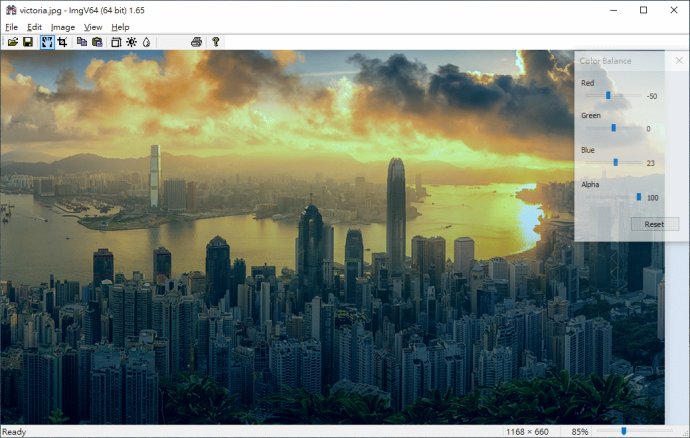
One of the standout features of ImgV64 is its ability to load an image from a folder and quickly navigate through the rest using the keyboard left and right arrow keys. This functionality works flawlessly in both windowed and full-screen modes, offering optimal convenience. Additionally, the software is 100% safe from malware, spyware, and viruses, ensuring a trustworthy addition to your software arsenal.
The text tool in ImgV64 stands out as a particularly useful feature, allowing users to easily add text to their images. The tool provides a user-friendly interface for selecting fonts, sizes, colors, transparency, and even rotating images by 90/180/270 degrees. The toolbar also offers an array of additional tools, such as Undo/Redo, and users have the option to hide the toolbar and use menus instead. Furthermore, users can choose to open images at their original size or adjust them to fit the available screen space while maintaining proportions.
ImgV64 also offers an efficient workflow for users who frequently switch between images. The software includes an option to have up to 4 recently-loaded images in the file menu, making it easy to access and manage multiple images. It is an ideal choice for viewing and editing photo albums, with adjustable options for brightness, contrast, and gamma through a slider bar. Users can also access other Tune Dialogs, including sharpen, blur, and color adjustments on the Red/Green/Blue scale. The Undo and Redo options are prominently displayed on the toolbar, allowing for easy scrolling through changes.
Finally, the Image menu includes a Set as Wallpaper function, enabling users to easily set the current image as their desktop wallpaper. Overall, ImgV64 is an excellent graphics viewer that is easy to use, making it a versatile choice for all types of users. Its comprehensive features and robust tools make it stand out in the graphics viewer market.
Version 1.86: Upgrade webp library
Version 1.85: Upgrade color quantizer
Version 1.84: Upgrade heif decoder
Version 1.83: Upgrade avif encoder