in-STEP BLUE is a comprehensive IT project management tool. It covers project management, multi-project management, requirements management, change management, quality and test management, configuration management, risk management, and process management.
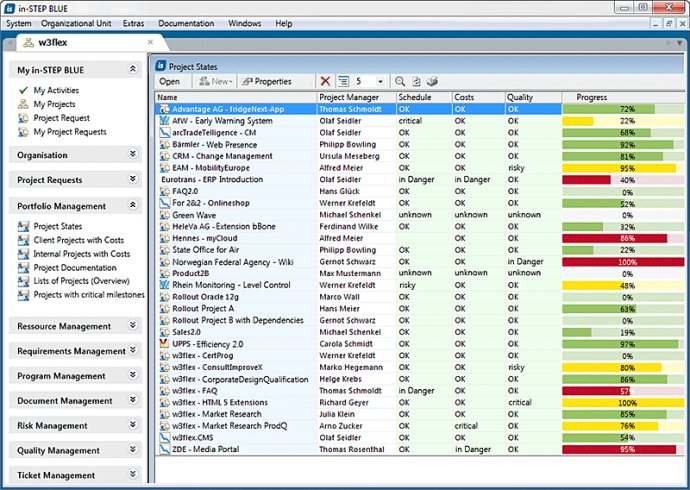
One of the best things about in-STEP BLUE is its flexibility. You can design your business processes based on your specific industry or environment, whether that's aviation, railway, automotive, medical, IT, or product development for embedded systems. You can also tailor your workflows to fit the needs of different departments, roles, and operations within your organization.
Whether you want to use established standards like V-Modell XT, PRINCE2, agile Scrum, or SPICE for Automotive, or create your own custom workflows, in-STEP BLUE has got you covered. By planning your projects with this software, you can stay on track and achieve your goals.
Another key feature of in-STEP BLUE is its ability to create a common infrastructure for your projects and portfolios, teams and organizations, project managers, requirements analysts, and testers. This infrastructure ensures that everyone has access to the most up-to-date information for project planning and controlling, as well as tools for managing documents, changes, requirements, risks, and test cases.
By using in-STEP BLUE, you can focus not only on dates and costs but also on creating valuable project content and high-quality products. With its automatic updates and revision-secure management, this software makes it easier than ever to collaborate with your team and work more efficiently.
Version 6.4.4.0:
Create tasks in project templates
Import and export projects
Expansion of task “Import directories”
State action “Set custom properties”
State action “Copy File”
Performance when creating new products
Version 6.4.4:
Create tasks in project templates
Import and export projects
Expansion of task “Import directories”
State action “Set custom properties”
State action “Copy File”
Performance when creating new products
Version 6.4: new web app dashboard
Version 6.3:
new web app features
features for resource management
branching and merging
Version 6.2:
New Gantt chart features
new web app features
suppots Windows Server 2016
improved form designer
And more improvements, new features and fixes!
Version 6.1.7:
New task Move Products
Visible and edible user-defined properties
Improved time recording
The View option for ReferringObjects and References
Expanded export to MS Project
The Documents tab in the ReqIF import/export
Highlighting fields in forms
And more improvements, new features and fixes!
Version 6.1.3:
New task Move Products
Visible and edible user-defined properties
Improved time recording
The View option for ReferringObjects and References
Expanded export to MS Project
The Documents tab in the ReqIF import/export
Highlighting fields in forms
And more improvements, new features and fixes!
Version 6.1.2:
New product type 'Form layout for free products'.
When checking out a product, the referenced product can also be checked out/in.
New option Deleting obsolete products in the start state.
The import of ReqIF files is now supported.
And more improvements, new features and bug fixes!
Version 6.0.11:
JIRA integration: in-STEP BLUE now offers one interface to JIRA. You can now automaticallyimport and update JIRA issues to in-STEP BLUE, either partially or in full. Navigation between JIRA and in-STEP BLUE is also now supported.
Generate as MS Project - new tab: in the dialog create project plan
Version 6.0.3:
New features & improvements: Sort references; Edit references; Update references; Expanding test management components; Active Directory: Importing user; Expanded Lotus Notes interface.
Fixes: Importing users from the active directory; Correcting action for products; Product ID in views.
And more!