Easily launch desktop apps, sites, files, and send emails with personalized key commands and a simple menu using this software. Save time and improve workflow with multiple functions in one accessible location.
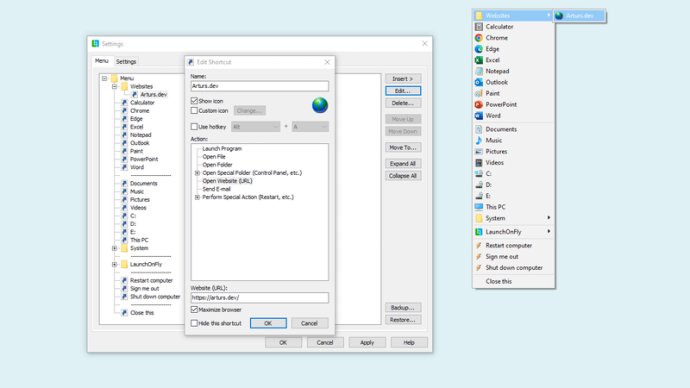
With LaunchOnFly, it's quick and easy to launch files like "exe", "com", and "bat". Whether you're in need of opening files or folders, accessing special folders like "Desktop" or "Documents", or performing particular actions like "Empty Recycle Bin", "Restart", or "Shut down", this tool has your back.
One of the best things about LaunchOnFly is how customizable it is. The LaunchOnFly menu can be opened in a variety of ways - such as pressing a predefined key combination, touching any screen corner or border of your choice with the mouse cursor, clicking the mouse wheel or middle button, pressing Control or Shift key + clicking the right mouse button, left-clicking the LaunchOnFly system tray icon near the clock, or starting the LaunchOnFly application when it's already running.
In addition to that, LaunchOnFly enables you to launch programs, open files, folders, or anything you choose with just one click of the mouse button or by using a predefined key combination. If you prefer to hide shortcuts from the menu, that's also possible, and you can open them using a hotkey, which gives you better control over your menu.
Furthermore, LaunchOnFly allows you to organize your menu with ease by adding separators between menu items, creating folders, or even splitting the menu into multiple columns. And, if you ever need to back up or restore your menu to or from a file, that's also possible with this handy tool.
In summary, if you're looking for a fast and efficient way to access your applications, files, and folders, LaunchOnFly is definitely a must-try. It's customizable, user-friendly, and can ultimately save you a great deal of time and effort in the long run.
Version 2.1: LaunchOnFly is now FREE. New feature: When display DPI changes, LaunchOnFly menu is now reloaded automatically to correctly display menu items, and system tray icon. Bugfix: Removed outdated "help.chm", and "lftutorial.exe" files, and Start menu shortcuts.
Version 2.0: LaunchOnFly is now FREE. Option to Open menu by pressing a key + clicking right mouse button. Option to run programs as an administrator. "Sleep", "Close menu" special actions. Edit menu items by pressing F2 key in Settings. 25 more changes, 5 menu loading performance improvements, and 22 bugfixes.
Version 1.52: Version 1.52 adds ability to hide individual shortcuts and submenus, some user interface changes, fixes issues related to importing new shortcuts and other bugs.