Zoho Backup Tool for Mac allows easy migration of Zoho mailbox to different file formats and email clients, while preserving data integrity. It also supports importing of Zoho emails with attachments to personal devices.
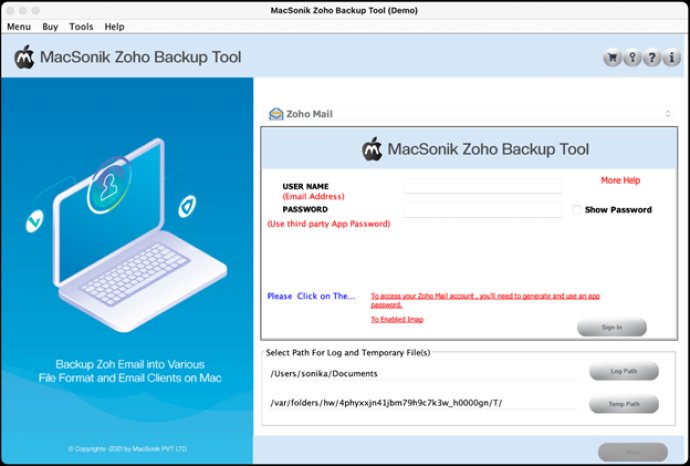
One of the great things about this tool is that it allows you to back up your entire Zoho mailbox, including all components such as emails, contacts, calendar, and notes. Additionally, you can use the software to migrate Zoho emails to a variety of web-based email clients, including Yahoo Mail, Office 365, Outlook, Thunderbird, Opera Mail, Live Exchange, and Hotmail.
To start the migration process, simply enter your email address and third-party app password to sign in to your Zoho account. You can then select the files and folders you want to migrate from the tree by checking the appropriate box. The software offers different file formats and email client options to choose from, allowing you to customize the migration process based on your preferences.
Other useful features include a mail filter option to separate files between specified date ranges, a custom folder name option to define the name of the converted folder, and an advanced option to remove duplicate emails that may be taking up storage space. You can also maintain folder hierarchy and delete emails using this software.
If you're concerned about data loss and security, Zoho Backup Tool is made with secure and advanced programming code to ensure your data is protected throughout the backup and migration process. Additionally, the software includes a Path to Save feature, which allows you to save your files to your preferred location.
To get started, the tool allows you to back up up to 50 emails of Zoho for free. If you're looking for a comprehensive and user-friendly solution to back up and migrate your Zoho mailbox, Zoho Backup Tool is definitely worth considering!
Version 21.9: GUI Update