ScheduleOnce automates the scheduling of meetings, identifying ideal meeting times for all participants. Users can access this online meeting scheduler through two Google add-ons: the Google Calendar Widget or Gmail Widget.
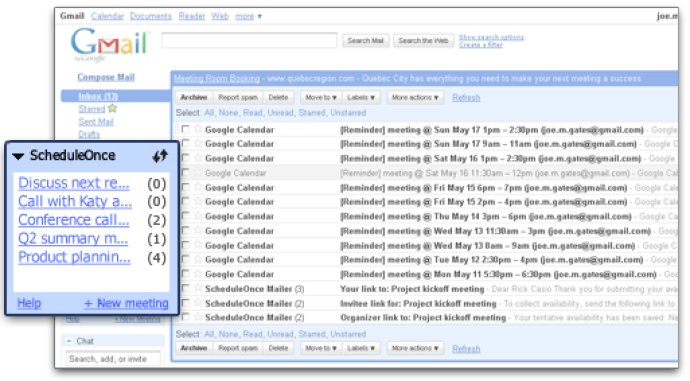
Its automated process quickly finds the best meeting times that work for everyone involved, ensuring real-time accuracy throughout the process. ScheduleOnce syncs with your Google Calendar, providing added assurance that double bookings won't occur. On top of all that, the software has no registration fees, making it an accessible tool for all.
Using ScheduleOnce is easy and can be done through two Google add-ons: the Google Calendar Widget and the Gmail Widget. The Google Calendar Widget, designed for Firefox users, connects with your Google Calendar, allowing you to schedule meetings directly from it. The Gmail Widget, on the other hand, integrates with Gmail and allows you to conduct scheduling activities right from the Gmail Sidebar.
ScheduleOnce isn't just convenient for individuals; it's also a game-changer for organizations that want to accelerate their business's efficiency by scheduling meetings more quickly. The software reduces the need for constant emailing and phone tag, offering a rewarding experience for all attendees.
The meeting scheduling software is patent-pending and designed with support for over 300 locations worldwide, including time zones and Daylight Saving Time changes.
Getting started with ScheduleOnce is as simple as installing one of the Google add-ons. Once installed, you only have to follow three simple steps: create a new meeting using the provided Widget, invite attendees via the link generated, and then evaluate invite availability and schedule the meeting.
Overall, ScheduleOnce is a powerful tool that is reliable, efficient, and a must-have in today's busy world.
Version 1.1: New product