Movavi Slideshow Maker for Mac lets you craft stunning photo presentations effortlessly. Customize footage, incorporate titles and filters, and add music and effects to create a captivating slideshow.
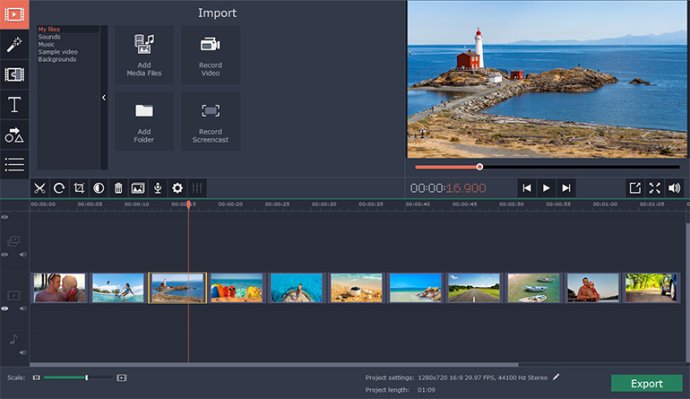
With Movavi Slideshow Maker, you can simply drag and drop photos and videos onto the timeline and start editing right away. The application offers a variety of editing tools that you can use to trim and enhance your footage, including the ability to rotate and crop pictures, cut out video segments, and join slides with stylish fades.
Additionally, the application includes a wide range of special effects and filters that you can apply to your slideshow to make it look even more impressive. You can also add a stunning intro with one of the title samples, and even detect the beat of the soundtrack to sync slides to the music for an engaging experience.
One of the standout features of Movavi Slideshow Maker for Mac is the Montage Wizard. This tool allows you to create themed videos in just a couple of minutes by uploading your footage, selecting music, and choosing a transition style. You can easily adjust the length of the video, and then sit back and enjoy the result.
Saving and sharing your slideshow is also incredibly easy with Movavi Slideshow Maker. You can export your creation in any appropriate format, including MP4, MOV, AVI, or even GIF. You can also convert the slideshow for playback on your mobile device, or share it on YouTube directly from the program.
Overall, Movavi Slideshow Maker for Mac is an excellent software that offers a comprehensive set of features for creating stunning photo presentations. Whether you're a seasoned pro or a beginner, this application is sure to meet all your needs and help you create amazing slideshows in no time.
Version 4.0:
- Ability to upload videos as well as photos
- Improved Pan and Zoom effect that automatically removes black sidebars from images
- A better user interface that lets you create great slideshows even faster
More music.
Support for RAW images.
Step-by-step tips to help you