Nero BackItUp is a secure Windows backup software that automatically backs up important files from devices to external hard drives or online storage. It ensures reliable data protection and storage for peace of mind.
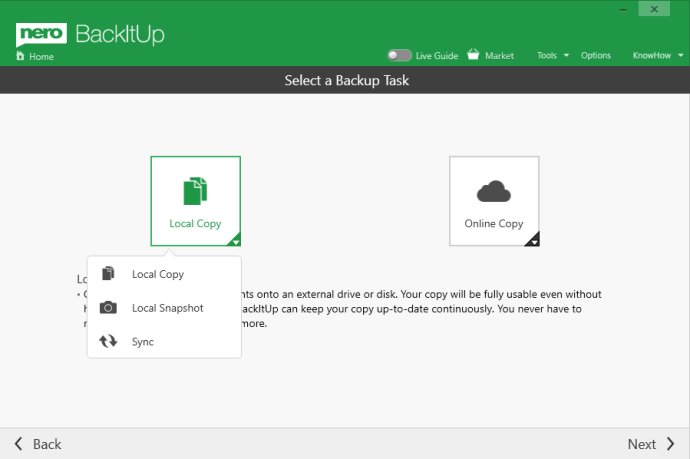
One of the standout features of this software is its automated backup process. You can easily schedule regular backups, making it a simple and effective way to keep your files protected. What's more, Nero BackItUp also offers continuous backup, ensuring that any new files are immediately safeguarded. It provides multiple backup targets, including external USB drives, NAS systems, and popular cloud storage platforms such as "OneDrive" and "Google Drive."
Another impressive feature of Nero BackItUp is its version management capability. It saves all older versions of files, allowing you to recover them effortlessly, even if they have been deleted or corrupted. To further enhance security, the software utilizes hardware-accelerated AES 256-bit encryption, providing robust protection for your backed-up files. Additionally, its smart compression algorithm saves space when storing files on a USB hard drive, optimizing storage efficiency.
In summary, Nero BackItUp is an exceptional PC backup software that offers a range of advanced features. It boasts automated backup and restore options, supports multiple backup targets, provides version management, and includes encryption and compression features. Whether you need to protect your personal files or important business documents, Nero BackItUp is the ideal software to fulfill all your backup needs.
Version 2024.26.5: Minor bug fixes.
Version 2024: Minor bug fixes.
Version 2023.25.1.11: Backup to BD disc will pop up the warning dialog box to indicate that the disc will be finalized after the backup is completed
Version 2023.25.1: Backup to BD disc will pop up the warning dialog box to indicate that the disc will be finalized after the backup is completed
Version 2023.25: Backup to BD disc will pop up the warning dialog box to indicate that the disc will be finalized after the backup is completed