Net Connector streamlines internet access and automates internet use through simplified dial-up networking. Its functions include opening connections, launching external programs, and closing connections upon program completion.
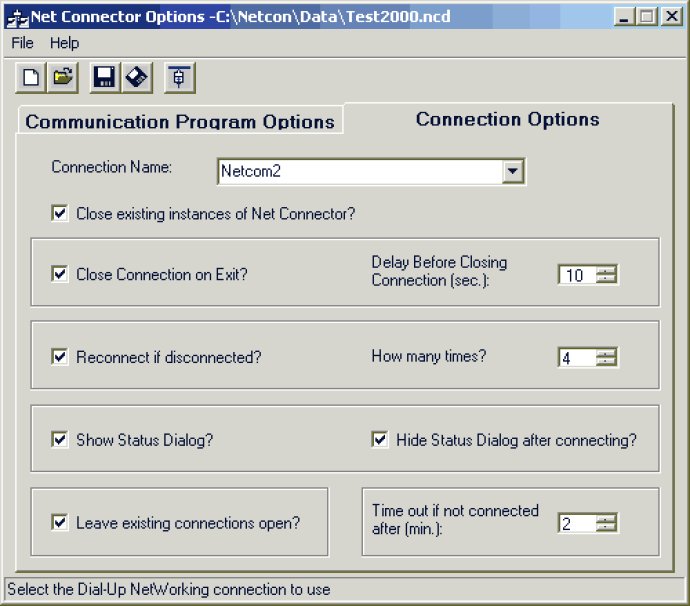
The utility has the ability to open a connection, launch an external program, monitor the connection to ensure it stays open, and automatically close the connection when the launched program has ended. This entire process can be initiated by a desktop shortcut or from a task scheduler, allowing internet tasks to be performed without any user interaction.
There are multiple ways to use Net Connector. Firstly, it can be used as a convenience utility while surfing the web. It makes it easy to create a desktop shortcut that takes you directly to a frequently used website, and ensures that your connection remains open while you surf. You don't have to worry about remembering to close the connection when you're done, because Net Connector takes care of this automatically. This results in no more missed calls or extra online charges due to a forgotten active connection.
Additionally, many small and large businesses require a constant Dial-Up Networking connection, especially those relying on the internet or Intranet server software. Net Connector takes care of this with ease, constantly monitoring the connection and redialing if the connection is accidentally lost due to user action, server time-out, or any other cause.
Moreover, the most popular use for Net Connector is for unattended network activity, such as automatic file transfers, backups, email sending and receiving, among other activities. Using your preferred scheduling program, Net Connector can be set to run at any desired time. When it starts, Net Connector will establish a connection and then launch your file transfer program, batch file, or whatever else you need. When the program is finished running, Net Connector will close out the connection and exit, all without user interaction.
Overall, Net Connector is an indispensable tool for anyone who wants to streamline their online activities and perform unattended network activity without worry. It proves to be reliable, easy to use, and very efficient, making it a must-have software for all Windows users.
Version 2.1: N/A