OLTaksSync allows Outlook-Tasks Folders synchronization with anyone through email. The synchronization takes place in the background, making it easy to synchronize appointments remotely without requiring online presence from both parties.
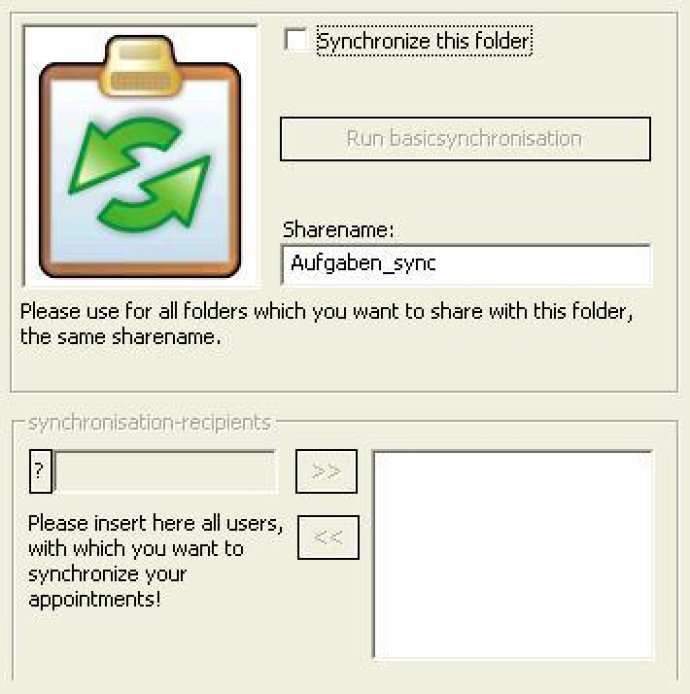
The installation of OLTaksSync is simple and straightforward. All you need is an e-mail account (POP3) configured with Outlook to install and use the application. After installation, you'll find a new property tab under each Task Folder, which allows you to manage its synchronization features. To configure the Add-In, simply enter an access key and the e-mail address of your synchronization partner.
OLTaksSync is a very useful tool that enables you to use your Outlook Tasks not only at the office but also from home. You can also let your PA maintain tasks even when you are on the other side of the world. The software is ideal for synchronizing your tasks with friends and family, across your team, or between your laptop and desktop. You can also use OLTaksSync to share tasks with other club or association members.
In addition, the software allows you to check tasks against those of colleagues on the road, mark tasks for mobile colleagues, and offers an Outlook net folder alternative (net folders from OL2000). Overall, OLTaksSync is an excellent tool for anyone looking to synchronize Outlook-Tasks Folders with others.
Version 1.31: N/A
Version 1.30: N/A
Version 1.21: N/A