OP is a smart web app for smaller organizations that manages and restricts printing activities. It helps regulate and control such activities in schools, colleges, and medium-sized entities.
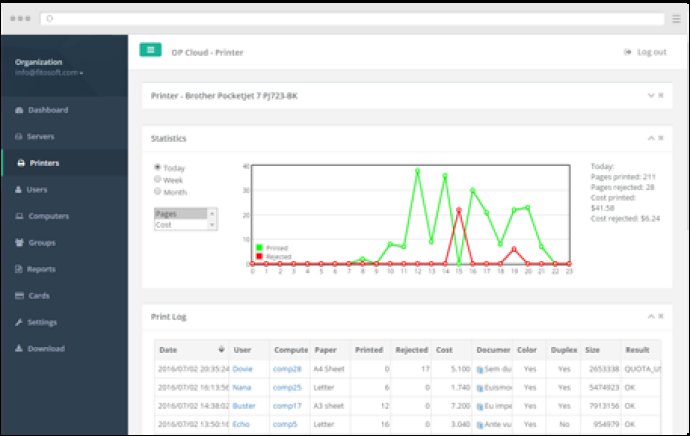
OP was introduced as a software-as-a-service (SAAS) in the cloud version, specifically to save two of the world's natural resources, trees, and energy. By subscribing to OP, business owners can benefit from saving money they would spend on unnecessary printing jobs, making it a revolutionary solution to the energy crisis.
One of the standout features of OP is the fact that it is available as a software subscription. The company can purchase a subscription for a month and renew it after expiry, rather than traditional models with one-time purchases that come with perpetual validity. Compared to its competitors, OP is less expensive, and users can choose from three different plans that offer varying benefits.
Once you pay for the services, OP Cloud manages and tracks user activity on printing operations, providing the business owner with detailed charts and reports that summarize printing activities, statistics for printers, groups, users, and computers. These reports are customizable, and users can also benefit from periodic notifications and secure HTTPS access.
Some people might think that green solutions are not always beneficial, but OP Cloud provides many benefits to its users, including its web-based nature, which does not require any installation. It also supports an unlimited number of computers, users, printers, and print server, saving printed documents that can be later viewed in image form. Additionally, it monitors network printers with SNMP and offers quotas and restrictions to track and manage activities.
Version 4.4.2101: Save printed document as an image. Change the printer settings to black and white. Define your own logo image. A printer alias is an alternative name for a printer.