doPDF is a free PDF conversion tool for Windows, allowing easy conversion of documents from any Windows application. With customizable resolution, quality settings, and preset page sizes, it ensures smooth document conversion and sharing.
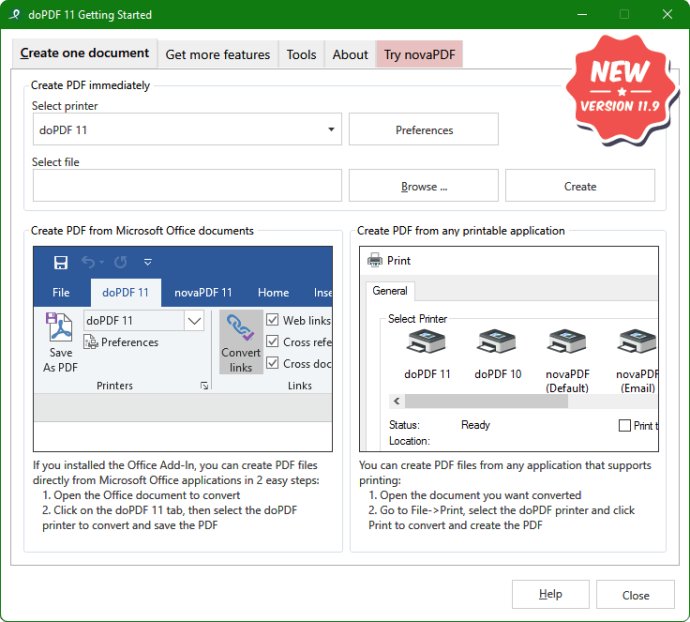
One of the great advantages of doPDF is its compatibility with various versions of Windows, including 8, 7, XP, 2003, and Vista. It also comes in both 32-bit and 64-bit variants. This versatility makes it a convenient and efficient choice for converting documents to PDF.
In addition to its basic functionality, doPDF offers several useful options for customizing the PDF output. You can adjust the paper size, resolution (ranging from 72 to 2400 dpi), page orientation, quality settings, and even embed font subsets. This level of customization is helpful if you have specific purposes in mind, such as printing, archiving, or sharing the PDF online.
Unlike some PDF converters, doPDF does not require external programs like Adobe Acrobat or GhostScript. It is lightweight and stands alone as a reliable software. Additionally, it supports over 20 languages, including English, German, Spanish, French, Italian, Czech, Korean, Dutch, Japanese, Polish, Swedish, Portuguese, Brazilian, Serbian, Ukrainian, Romanian, Chinese Simplified, Russian, Greek, and Hungarian. This wide range of localization options allows you to use doPDF in your preferred language.
Overall, doPDF is a versatile and trustworthy PDF converter. It can handle a variety of document types and offers an intuitive interface, robust features, and multi-language support. Whether you're a student, a professional, or a casual user, doPDF can help you convert your files to a universal format with ease and confidence.
Version 11.9.465: Fix for Excel conversion
Version 11.9.453: PDF conversion issues
Version 11.9.451: Updated Polish language
Version 11.9.438: Fixes for the word addin
Version 11.9.436: Language updates
Version 11.9.432: Fixes for converting some document types
Version 11.9.423: New fixes for converting some types of documents
Version 11.8.417: New macro added
Version 11.8.411: Small conversion fixes
Version 11.8.404: Conversion improvements