The OracleToDB2 software imports Oracle data to DB2 with easy visual configuration and conversion from both table and query. It displays progress with time estimation and has two modes: wizard for step-by-step importing and a direct import option for efficiency.
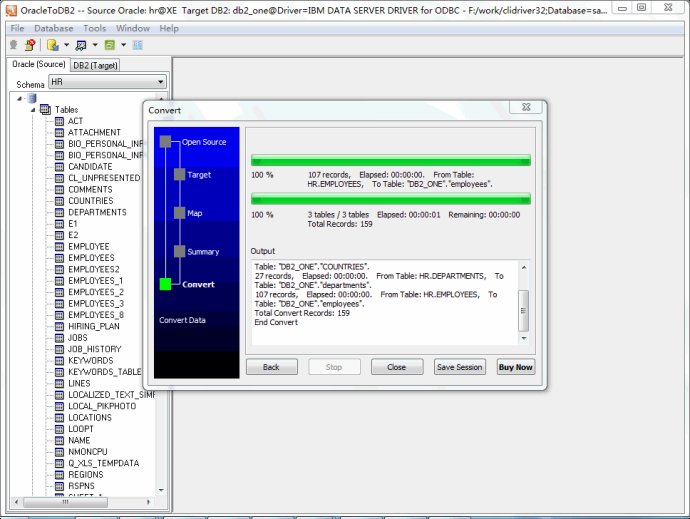
One of the key features of OracleToDB2 is its easy-to-use visual configuration process. Users can simply click the mouse to configure the tool according to their specific needs. Additionally, OracleToDB2 provides users with real-time progress updates and time estimations, giving them a clear sense of the conversion timeline.
This versatile tool is capable of converting both table and query data, and can convert multiple tables simultaneously to further streamline the conversion process. Additionally, users can execute the tool via command line and schedule automated tasks to further enhance their productivity.
OracleToDB2 offers two different modes to suit the needs of different users: Wizard mode and Direct import mode. Wizard mode provides users with step-by-step guidance through the conversion process, while Direct import mode offers an efficient and streamlined approach to data conversion.
Overall, OracleToDB2 is a reliable and efficient data conversion tool that can help database users to easily and accurately import Oracle data to a DB2 database.
Version 1.6: Add "Create bad file for failed convert records". Add command-line and schedule task support to "save to sql". Fix bug on "change schema in importing tables to tables". Imporve "Create Table" on "Import All Tables", auto fix table name on creating. Improve support for create table from query.