Photos Workbench is an Apple Photos companion software that helps with photo organization, naming, and comparison for Mac users.
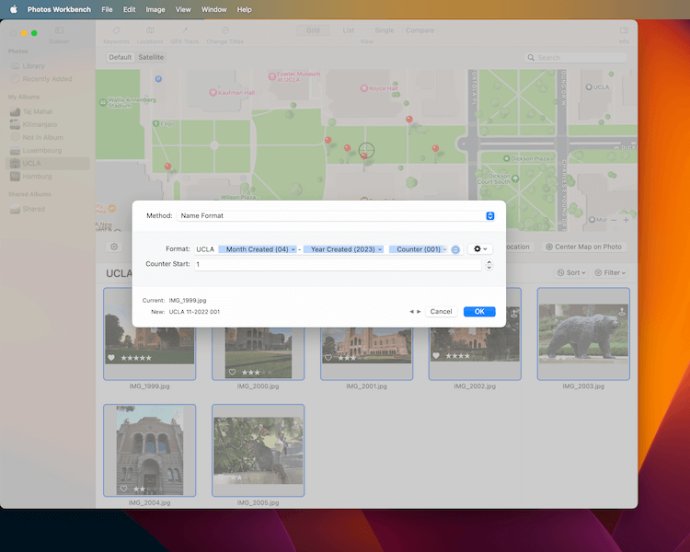
The standout feature of Photos Workbench is that it enables you to organize your photos in a flash. You can rename titles in batches, making your photos easy to find by giving them meaningful and descriptive names. You can even use a predefined format, like "Hawaii 2022_12_01 - Maui #018." Whether you want to select or replace text, Photos Workbench has a feature dedicated to that. This makes repetitive and time-consuming tasks a thing of the past.
Geocoding your photos has never been easier thanks to Photos Workbench's user-friendly interface. You can drag and drop your photos onto a map and geotag them or use an automatic GPS track log. With incremental geocoding, you can accurately and quickly place your photos on the map with very little hassle.
Star ratings are an essential tool for any photographer, and Photos Workbench lets you easily rate your best shots. You can filter your albums by star ratings to find the best pictures quickly. The best part is that these star ratings translate into keywords in Apple Photos.
The keyword palette is another standout feature in Photos Workbench. You can create and apply custom keyword sets, and use shortcuts to flag photos with a keyword. You can also compare photos to find the perfect shot in a series. By comparing photos in pairs and repeating the process until you’ve gone through the entire set, you’ll have the perfect shot and the ideal rating.
Overall, Photos Workbench is an indispensable tool for anyone who wants to get the most out of their photo collection. It's efficient, powerful, and easy to use, making it an excellent complement to Apple Photos on macOS.
Version 1.2.1:
* Updated for macOS 14 Sonoma
* Photos Workbench now asks for a name when creating a new album
* You can now use the space key to jump from grid or list view to a single image and back
* Photos Workbench now keeps the selection in view when switching between grid, list, and compare mode
Version 1.1:
* Opens the most recently used Apple Photos library. Use the Photos application to switch between libraries
* Remembers the selected album and selected photos when quitting and relaunching the application
* When switching between albums, the selection and scroll position are preserved
Version 1.0.2:
* Added a slider to zoom the grid view
* Added a slider to synchronously zoom photos in compare mode
* Added menu items to zoom in and out
* Fixes a bug where Photos Workbench failed to read timestamps in certain GPX files
Version 1.0: Initial release.