This software enables users to print photos in bulk, create albums and documentation with automatic labeling and layout. Outputs to printers, PDF or image files. It also comes with a thumbnail browser and fast picture viewer for reviewing and selecting images.
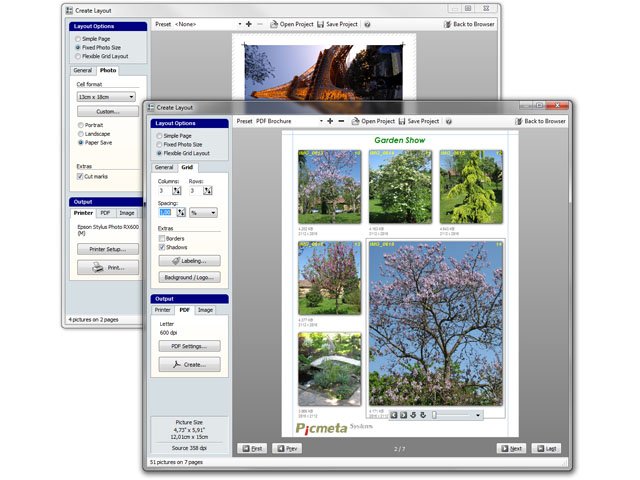
Printstation uses a column, row, and cell structure to create a page. You can simply define the number of columns and rows, and the software will size the cells accordingly. Pictures are fitted into the cells automatically, but you can also expand them horizontally or vertically. Additionally, an intelligent algorithm adjusts the picture order to avoid gaps, resulting in a clean, professional-looking layout that doesn't waste paper, time, or money.
However, printing is just one aspect of photo creation. Selecting the right pictures is also essential. Printstation caters to this need by presenting a handy picture browser with a fast viewer and slide show feature. It allows you to review all your images without much interruption. You can choose a picture and mark it with a single click or keystroke. Moreover, you can also mark an entire folder at once. The current selection of images can be saved and restored later.
Some of Printstation's features include quick and easy use, resizing or multiplication of single pictures, automatic sizing and positioning to fit your chosen print settings, standard photo formats with a paper-saver feature for any printer, creation of PDF albums and index image files, and full WYSIWYG preview of all pages of selected images for printing. Additionally, there are flexible labeling options such as defining custom header and footer texts, optionally showing filename, file date, file time, and other information above or below each image, a thumbnail browser, and a fast picture viewer with zooming and panning.
Lastly, Printstation supports many file formats, including DICOM for medical imaging. You can also print directly via PTP, iPhone and iPad. This software is an excellent choice for anyone looking to create professional quality photographs quickly and easily. Furthermore, its user-friendly interface and customizable features make it a great option for people of all skill levels.
Version 4.73: Windows 10, Windows 11
Version 4.72: Windows 10, Windows 11