Increase your computer's performance by freeing up memory with this easy-to-use RAM optimizer. Enhance system speed and ensure smooth running of applications for improved efficiency.
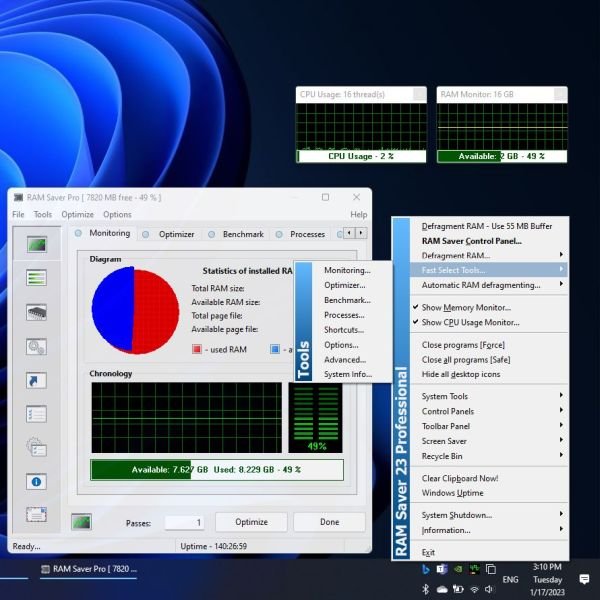
One of the key features of RAM Saver Pro is the defragmentation of system memory, which results in faster access times and improved efficiency of the CPU and motherboard cache. Additionally, the software is capable of recovering memory leaks caused by poorly behaved applications. It achieves this by temporarily flushing out unused libraries and implementing various optimization tricks, ultimately leading to faster and more efficient application and game performance.
The program includes essential features like a system tray monitor, desktop RAM monitor, desktop CPU usage monitor, and a dedicated control panel for professional memory monitoring. RAM Saver Pro also offers flexible memory optimization with complete statistics output, the ability to run RAM benchmark tests, monitoring and control over memory processes, creation of boosted shortcuts, options for both common and advanced users, and fast execution of tools.
Furthermore, RAM Saver Pro provides several additional features for a more comprehensive optimization experience. These features include forced cleaning of the clipboard, the ability to close all programs with just one click to release full memory, control over Windows uptime, quick activation and deactivation of screen savers, checking for the presence of a disk in the CD-ROM drive when shutting down the computer, manipulation of desktop icons, and the ability to force shut down and restart the computer, as well as fast access to Control Panels.
In conclusion, RAM Saver Pro is an excellent software tool for optimizing system performance. It offers powerful optimizations suitable for personal and professional use alike. The software is easy to use, and its functionalities such as memory optimization, memory monitoring, benchmark tests, and control over memory processes make it a must-have for anyone looking to maintain smooth-running computers. Furthermore, even older computers can benefit from RAM Saver Pro, making it a worthwhile investment for both personal and professional use.
Version 25.4.1:
Version 25.4.1 (April 02, 2025)
+ Increased loading speed for x64 OS.
+ Minor interface adjustments.
* Fixed a window transparency issue.
Version 25.3.1:
Version 25.3.1 (March 03, 2025)
+ x64 version of the program released
+ Dual installer for x86 and x64 architectures
+ Program benchmark updated for x64 compatibility
+ Overall program optimization
Version 25.2.1:
Version 25.2.1 (February 04, 2025)
+ The program compiler has been updated.
+ The language files have been changed.
Version 25.1.1:
Version 25.1.1 (January 01, 2025)
+ The program's interface has been updated.
+ The language files have been changed.
Version 24.12.1:
Version 24.12.1 (December 08, 2024)
+ Dialog boxes have been updated.
+ Dutch (Nederlands).lng has been updated.
+ Some spelling errors have been fixed.
Version 24.11.1:
version 24.11.1 (October 22, 2024)
+ Two-step optimization: defragmentation and free memory allocation.
+ Revised optimization algorithm for 16GB RAM and above.
+ Program code optimization.
* Buffer overflow in the program module has been fixed.
Version 24.9:
version 24.9 (September 17, 2024)
+ The memory defragmentation algorithm has been optimized
+ Dynamic determination of block sizes based on the installed RAM size
+ The buffer size was increased to 1024Mb
Version 24.8:
version 24.8 (August 07, 2024)
+ Made minor interface changes
+ Some program icons were updated
Version 24.7:
version 24.7 (July 01, 2024)
+ The CPU load was reduced
+ The buffer size was increased to 512Mb
+ The font in the system tray icon was changed to digital by default
Version 24.5:
version 24.5 (May 20, 2024)
+ Optimized the System Tray module
+ Updated the System Tray icon
+ Added an option to change System Tray icons in the program settings
* Fixed a bug causing incorrect memory size display in the tooltip