WinTools.net is a software that boosts system performance by removing unnecessary software and registry entries, managing start-up processes, and customizing system settings.
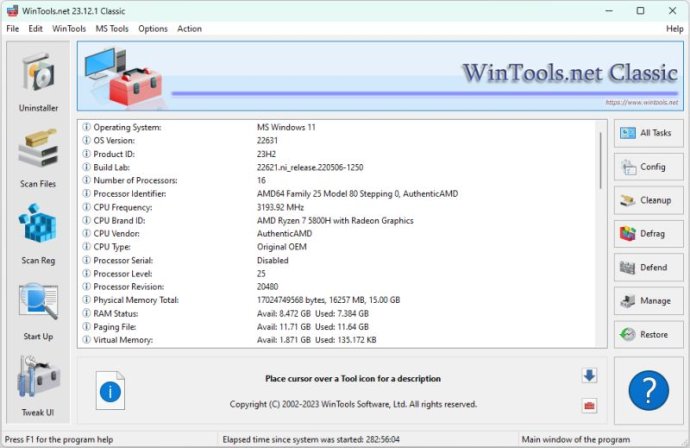
Another impressive feature of WinTools.net is the Clean Uninstaller, which enables you to easily remove unwanted software from your system while keeping track of any changes made to your hard drive, registry, and system files during program installations.
The Scan Files tool is an invaluable feature that cleans your hard drive by eliminating dead references, junk, and obsolete files left behind by different software. This is crucial for optimal performance, as these files and references can significantly slow down drive access time.
With the Scan Registry tool, you can regularly clean the MS Windows registry of unused applications that remain after uninstallation and invalid references that can decrease system speed and loading time.
Additionally, the Startup Manager allows you to monitor and manage individual startup items, giving you the ability to add, remove, enable, disable, and regulate the applications that initialize during the operating system's loading process.
Last but not least, the Tweak UI feature provides a set of additional adjustments related to safety, system capacity, and user preferences that are not included in the basic components of MS Windows. This enables you to customize your system according to your unique needs.
In summary, WinTools.net is a comprehensive suite of tools that takes control of your system's startup process, memory monitoring, and other settings to deliver an efficient and smooth operating system. By investing in this software, you can save significant time and effort that would otherwise be required to execute these crucial functions manually.
Version 24.7.1:
Version 24.7.1 (July 15, 2024)
+ Added support for terabyte and petabyte files
+ Reduced CPU load
+ lng-files have been updated
* Fixed an error in the Scan Folders algorithm
Version 24.5.1:
Version 24.5.1 (May 09, 2024)
+ The TweakUI->PC System->OEM Drivers tool has been updated
+ A button to select old drivers has been added
+ Catalog and Description columns have been added to the OEM Drivers list
+ lng-files have been updated
Version 24.3.1:
Version 24.3.1 (April 08, 2024)
+ LCU and Drive Repository folders were removed from Folder Tool.
+ The SetWindowPosition method has been updated.
+ Files and folder masks have been sorted.
+ Minor interface changes have been made.
Version 24.2.1:
version 24.2.1 (February 20, 2024)
+ Loading speed has been increased for Windows 10/11.
+ The Windows Uptime algorithm has been updated.
+ The WM_TIMER code has been optimized.
+ New clean folders have been added.
* The vertical font issue for Windows 8.1 has been fixed.
Version 24.1.1:
version 24.1.1 (January 28, 2024)
+ Black Title for the dark theme has been added.
+ The program compiler was updated.
+ lng-files were updated.
Version 24.0.0:
version 24.0.0 (December 20, 2023)
* The issue with the Cancel button in Objects Eraser has been resolved.
* The problem with scanning in Mozilla Firefox has been addressed.
* The issue of buttons sticking has been fixed.
+ A dialog box for Network Fixer has been added.
Version 23.12.1:
version 23.12.1 (November 27, 2023)
* GetFileTitle() bug was fixed
+ Clean Uninstaller tittle list was changed
+ Startup Manager`s algorithms were updated
Version 23.11.1:
version 23.11.1 (November 01, 2023)
+ program installer was changed
+ lng-files were changed
+ minor bugfix
Version 23.10.1:
version 23.10.1 (October 03, 2023)
+ program loading speed increased
+ file scanning speed has been increased
+ minor bugfix
+ spanish.lng was updated
+ ukrainian.lng was changed
Version 23.9.1:
version 23.9.1 (August 28, 2023)
+ minor changes of interface
+ italian.lng was updated