Driver Genius is a user-friendly software that manages drivers on Windows. It updates, backs up, and restores drivers, while also detecting outdated and missing ones. The software ensures users have the latest and most compatible drivers for their devices.
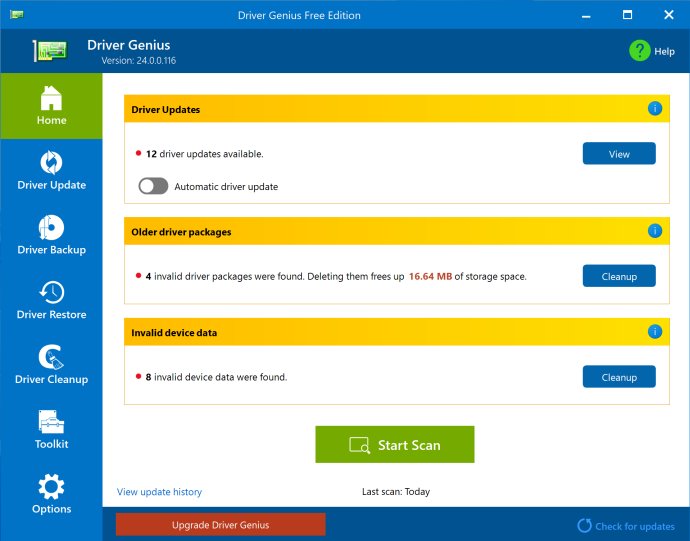
One standout feature of Driver Genius is its driver update capability. It can effortlessly scan your computer for outdated or missing drivers and promptly supply updates for a wide range of hardware devices like printers, sound cards, and graphics cards.
Another valuable feature offered by Driver Genius is its driver backup and restore functionality. This feature allows users to save their existing drivers and easily restore them in the event of a system failure or hardware upgrade.
Additionally, Driver Genius includes a driver cleanup function, which is highly useful for eliminating useless or invalid drivers that can lead to system errors or slow down your computer. The software also provides comprehensive hardware information, displaying details such as version, manufacturer, and more about the devices installed on your computer.
Using Driver Genius results in significant time savings as it automates the driver update process. This eliminates the need for users to manually search for the latest drivers, potentially saving them hours of tedious work. Additionally, this software enhances system stability by ensuring that all drivers are up-to-date and compatible with your hardware, thereby minimizing the likelihood of system crashes.
Driver Genius further reduces the risk of hardware failure by providing users with the latest driver updates. Outdated or incompatible drivers can cause hardware devices to malfunction or fail, but with Driver Genius, users can easily avoid these issues. Finally, the software offers peace of mind by allowing users to effortlessly back up and restore their drivers, ensuring prompt recovery from any system failures or hardware upgrades.
Overall, Driver Genius is a comprehensive driver management software that is well worth the investment for any Windows user seeking to maintain system stability and avoid hardware issues. Its array of valuable features, ease of use, and reliability make it an essential tool for keeping your system running smoothly.
Version 24.0.0.134:
1. Added 'View Details' link for driver cleanup and invalid device data cleanup.
2. Improved recognition of UEFI class devices.
3. Clean up invalid code.
Version 24.0.0.126:
1. Optimize driver update detection logic.
2. Support for updating Microsoft .NET 9.0 components.
3. Fixes translation errors.
Version 24.0.0.123:
1. Improved Windows 11 drivers detection.
2. Improve USB Hub drivers detection.
3. Improved monitor detection.
4. No longer show system tray message after driver update.
Version 24.0.0.120:
- Expanded driver database to support up to 5,000,000 devices.
- Support Windows 11 23H2.
- Add support for updating system runtime components.
- Supports light and dark UI.
- Clean invalid device data: Add ability to exclude custom devices.
Version 23.0.0.150:
1. Improved detection for Intel chipset drivers.
2. Server timeout error when scanning for driver updates.
Version 23.0.0.145:
- Added hotkey function
- Optimize software performance.
- Optimize unknown device detection.
- The UI doesn't show properly at certain display scales.
- The icons appear jagged at some resolutions.
Version 23.0.0.141:
1. Remember window size and position.
2. Improved driver update scanning speed.
3. Added support for several device types.
4. Ignore scanning driver update for virtual devices.
Version 23.0.0.137:
1. Enhanced support for Intel's new chipsets.
2. Improved detection for Bluetooth device.
3. Improved detection for unknown device.
Version 23.0.0.133:
1. Improve cleaning invalid device data.
2. Improve detection of USB HUB driver.
3. Fix some UI issues.
Version 23.0.0.128:
1. Expanded driver database to support up to 4,500,000 devices.
2. Added more stable drivers for Windows 11 and supported more new hardware.
3. Added more stable drivers for provide better game performance.
4. Better support for Windows 11 22H2.