Rapid PDF Count is a user-friendly software that efficiently counts the number of pages in multiple PDF files and generates comprehensive reports. The tool simplifies your tasks with its intuitive interface, enabling you to save time and effort with just a few clicks.
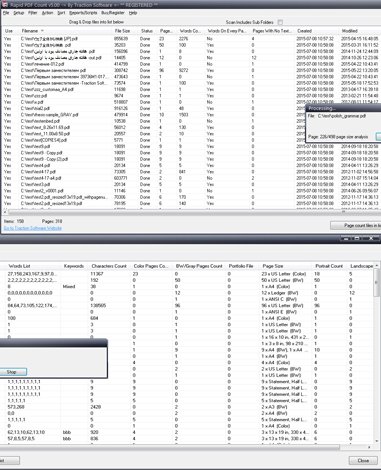
One of the impressive features of Rapid PDF Count is its support for Unicode files, which ensures compatibility with various languages and character sets. Additionally, it supports PDF portfolio files, automatically extracting the files and counting the pages of each individual PDF within the portfolio.
This software is also equipped with support for Zip, Rar, and 7z archives, making it easy to handle bulk files. In addition to counting pages, it can also count the number of words, file size, and the number of files. It provides metrics such as words per page and characters per page, and allows users to exclude text pages from the count.
Rapid PDF Count offers additional features such as a directory scanner for managing bulk files, support for file drag and drop, and the ability to save, load, and append lists. Users can continue counting from previous sessions and have options for generating reports in both text and CSV file formats. Sorting options are available, and users can add or delete files as well as disable them from counting.
The software also offers command-line support, allowing for automation and integration with other programs or scripts. It can count pages in color, gray, or black and white, and even distinguish between landscape and portrait pages. Rapid PDF Count also eliminates the need for any additional third-party software, making it a standalone and hassle-free tool.
With a license purchase, users can enjoy all v5.xx updates of Rapid PDF Count free of charge. In summary, this software is an essential tool for anyone who frequently works with PDF files and wants to avoid the tedious task of manually counting pages.
Version 7.02: see whats new in help
Version 7.01: see whats new in help
Version 7.00: see whats new in help
Version 6.07: see whats new in help
Version 6.06: see whats new in help