The Razer Game Booster software boosts your gaming experience by automatically optimizing system resources and prioritizing it for gaming with just one click. It eliminates system limitations and distractions, letting you fully focus on your gameplay.
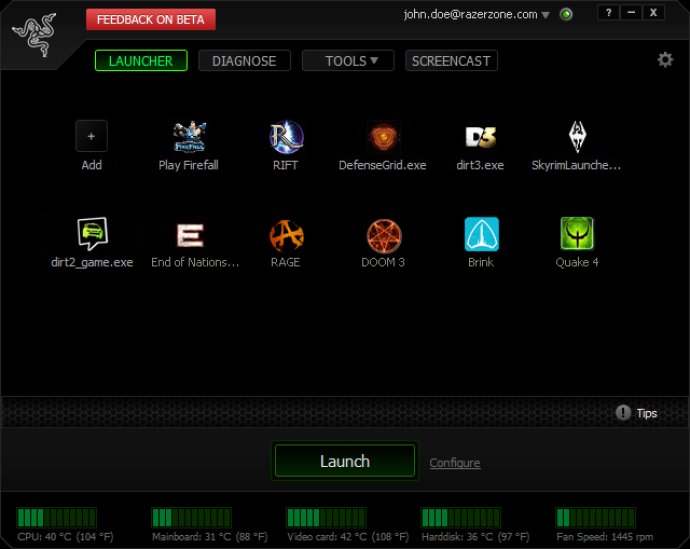
With the Game Mode feature, you can temporarily shut down unnecessary functions and applications to put all your resources solely for gaming. This allows you to zone in on your game the way it's supposed to be played, without worrying about settings or configurations. Simply pick your game and click on the launch button to reduce stress on your computer and improve frames per second.
Want to have more control over the processes and services being temporarily shut down? Click on the configure settings option to see what's being shut down and decide for yourself. This mode also provides you with details of your PC's memory usage and CPU usage for each program. It's time to free up some space for your games with Razer Game Booster.
For those concerned about overheating, the integrated temperature monitor at the bottom of the launcher screen allows you to keep an eye on your PC's temperature and stay calm and cool.
The Calibrate Mode simplifies the process of setting up your PC's performance by providing you with the option to Tweak, Defrag or update any outdated drivers. Don't know where to start with optimizing your computer and gaming settings? Razer Game Booster has got you covered.
Version 3.5.6.22: Initial Release